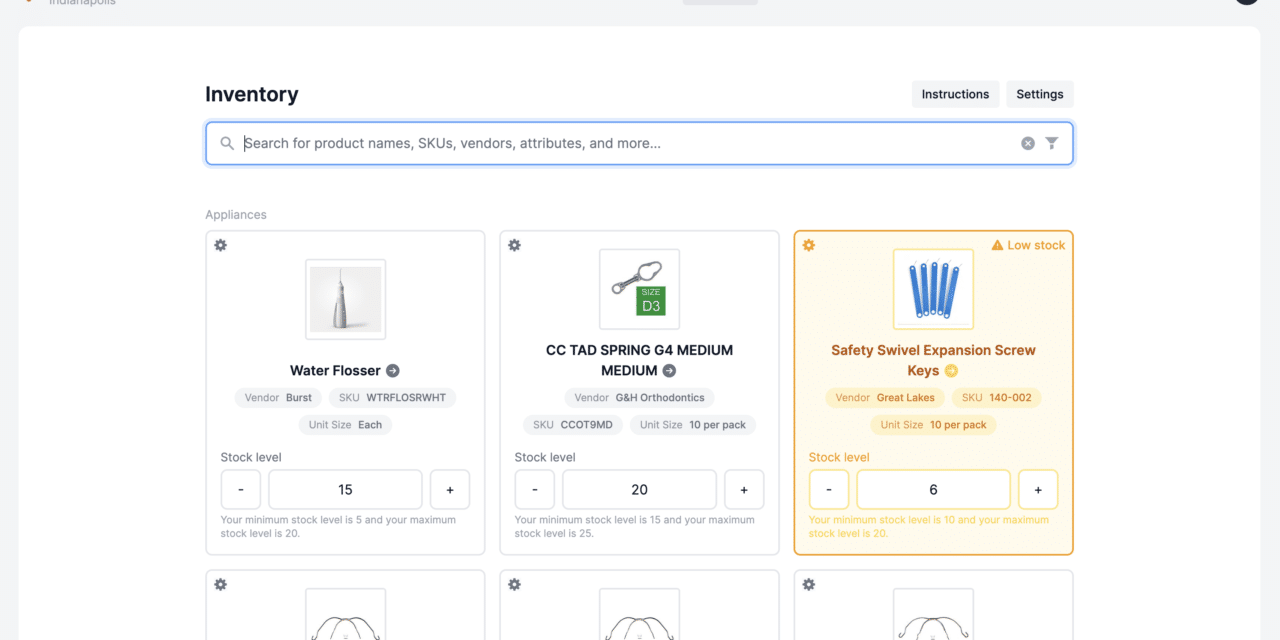Orthodontic Details has launched Details Dots, a new inventory management system, offering a streamlined, scanner-free solution designed specifically for orthodontic practices.
Orthodontic supply platform Orthodontic Details has rolled out Details Dots, a built-in inventory management feature that allows orthodontic practices to track and reorder supplies without scanners or extra hardware. The company says the tool is designed to simplify an often burdensome process and reduce the workload on clinical teams.
Unlike traditional systems that rely on barcode scanners and manual data entry, Details Dots integrates directly with the Details ordering platform. Practices can generate QR-coded stickers—called Dots—for any product they already purchase through the platform. Staff then scan the Dots with a smartphone or tablet to update inventory, check stock levels, and reorder items in real time.
Built on Feedback from the Field
Co-founder Nick Wangler said Details originally avoided building an inventory product due to concerns about complexity. “I swore we wouldn’t build an inventory management product,” he said. “Not unless we could do it without practices needing expensive scanners, a training manual, and tons of staff time.”
That changed after direct input from orthodontists using the platform. “My staff and I shared with Nick what we wanted in an inventory management system, and two weeks later he flew to our office to get feedback on what their team had created,” said Nicole Scheffler, DDS, MS, who participated in early testing.
Designed by Practice Veterans
The system’s development was also informed by Carrianne Garrison, vice president of practice success at Details. “When I was at Smile Doctors, I spent countless hours in the trenches, helping hundreds of offices improve their inventory management process,” she said. “So we built the tool I would have killed to have.”
Once scanned, a Dot brings up the product’s page in the Details platform, allowing staff to adjust quantities, monitor on-hand stock, and reorder as needed. Color-coded alerts indicate when items are low (yellow) or out of stock (red), and reorder buttons are built in.
“You simply scan, tap, and relax,” said Jeff Biggs, DDS, MS, Details co-founder.
Eliminating Overordering, Reducing Chaos
Practices can also set inventory minimums and maximums, and track usage data over time. When a new order arrives, staff can mark items as received to update inventory counts automatically.
Orthodontists say the system strikes a balance between simplicity and control. “Finding the balance between staying fully stocked without overordering (and overspending) is mission critical in a practice,” said Alexandra Chamberlain-Umanoff, DDS, MS. “Being able to track usage and spending data, while also anticipating future growth is tricky.”
For practices already using a physical “tag” system to manage reorders, Dots serve as a ready-made digital replacement. “What good is an inventory management solution if staff doesn’t use it?” said Andy Sarpotdar, DDS, MS. “Before Details, we’d tried the traditional scanning systems, and old-school processes, but none of it was sustainable.”
READ MORE: Findings From the 2024 Orthodontic Practice Survey
No Added Cost for Members
Details Dots is included in all current subscriptions at no additional charge. Annual subscribers will also receive a complimentary iPad to help manage inventory and access to training, which can be scheduled directly through the platform.
“We’ve not reinvented the wheel,” Biggs added. “We simply listened to our customers and created a solution that solves the pain they felt in their practice.”
Photo: Orthodontic Details