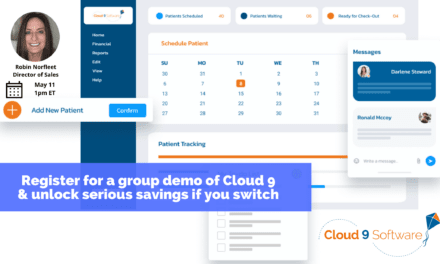Dr. Rooz Khosravi Details His Practice’s Experience With Cloud 9
Alison Werner, Chief Editor of Orthodontic Products, sits down with Dr. Rooz Khosravi, orthodontist in Washington state to detail the implementation process and realized benefits of Cloud 9 across his two practice locations.
We are heavy digital, so it’s extremely important for me to have a practice manager software that I can have access to it from everywhere. And that was the primary drive to pick Cloud 9 as my primary practice management software….The second thing that I really like about Cloud 9 is that everything is very customizable. One of the features that I really like is the kind of to-do this or task management feature that is built into the software. So you tie certain activities within the day to day practice into tasks.
Transcript
Alison Werner:
Hello, my name is Alison Werner, and I’m the Chief Editor of Orthodontic Products. We wanted to get some insight into the process of implementing Cloud 9 software’s cloud-based practice management platform into the orthodontic practice. So we reached out to Dr. Rooz Khosravi, an orthodontist in private practice in Washington State to get his take. Hi Dr. Khosravi.
Dr. Rooz Khosravi:
Hi, how are you doing?
Alison Werner:
Good. Thank you so much for taking the time to talk to us. So let’s get started. When did you adopt the Cloud 9 platform?
Dr. Rooz Khosravi:
So, I started looking into various platform, basically practice management softwares, when I set up my startup clinic almost four years ago. And the options that I have were mostly the software that we could purchase the license, install on the computer, or set up a server in our basically clinic and then use it. So I opted to use Cloud 9, and we’ll get more into details of why I decided to use that platform, but we’ve been using it for about four years now.
Alison Werner:
Okay. Can you tell me a little bit about your practice, or the one that you were setting it up within?
Dr. Rooz Khosravi:
Sure. We have two locations. The practice that we have, we are kind of a middle to small sized practice, I prefer a type of boutique clinic, and we have about 50% adult patient, 50% kids. One practice is a little bit more suburb of Seattle area, the other one is in Bellevue. And we are heavy digital, so it’s extremely important for me to have a practice manager software that I can have access to it from everywhere. And that was the primary drive to pick Cloud 9 as my primary practice management software.
Alison Werner:
Okay. And then you mentioned that when you were looking at Cloud 9, you were setting up your startup practice. Was that your first practice, or how long had you been practicing before that?
Dr. Rooz Khosravi:
Correct, yeah, that was my first practice. I used to work for a corporate for a few years and then I was also teaching more at this school, and then I transitioned to building my own practice and start kind of cutting down a little bit in academia, and then switching completely to my own private practice as opposed to corporate.
Alison Werner:
Okay. So, let’s get into why did you choose Cloud 9?
Dr. Rooz Khosravi:
I think the biggest thing to me was that it has been, or was at the time, the only web-based platform. That it was truly a browser-based platform, and that was huge to me. I mean, there’s a lot of platforms out there and they all suggest that they have a cloud-based version and they do, but it’s still like you need to install something, get to a server, so it’s layers of connections. As opposed to with Cloud 9, from day one it was a web-based server and they transitioned to HTML5, which was a huge, I think, improvement to me, which we went through the whole process from [inaudible 00:03:01] to the HTML5 version.
Alison Werner:
Okay. What was your onboarding experience like?
Dr. Rooz Khosravi:
We actually had, I mean it was a start. So it was me and two other people and then it was very kind of personal, and now I think about it post-COVID life, I think this is going to change at some point, so we had our onboarding with Alex. I don’t really know if he’s still with the company, an amazing trainer. He used to be in orthodontic systems, so he really know the details of how an ortho practice works. We spent almost half a day in Starbucks going through all the things that we need to dial down, and then the second day we spent more dialing everything down, and the practice was not even ready. So we did the onboarding process practice while it was under construction, and then he came back later and did just spent a day with us in the clinic. So it was amazing. I mean it’s very, very personal, very detail oriented and try to build the things that we wanted it and that was the core that we had four years ago and I built so much stuff up on that initial training that we had basically.
Alison Werner:
Right. So maybe looking at those early days, but even as you’ve been working with it for the last couple of years, how has your team’s experience been with the Cloud 9 workday?
Dr. Rooz Khosravi:
They’re amazing. I think the default question when they come to me and ask me, “How do we do this?” I mean I created some video training because that’s how I do and what I like to do. So we have some internal training that the team will use it and then obviously things are evolving and changing and getting better and then they always call the Cloud 9 and figure it out. And the team at Cloud 9, they’re really good, receptive in walking everybody through. There are a lot of things about Cloud 9 that honestly I don’t know how to do it. My financial coordinator knows it, the treatment coordinator knows it, schedule coordinator knows it, but I have a general understanding and we know that every time when we call them we get a really good support from Cloud 9.
Alison Werner:
And then in terms of using the platform on a day to day basis, where do you think your team finds the efficiencies or where do you find the efficiencies?
Dr. Rooz Khosravi:
Again, to me, the primary reason that involved Cloud 9 is the web bank. So any device anywhere you can log in. Yes, the mobile version, it could be improved. I think they know it, they’re going to work on it, there are some mobile version work in progress. But if I’m in the middle of the road and somebody texts me and what is going on, I can log in and get something out of it.
Dr. Rooz Khosravi:
If I have my computer, I’ll just connect from my phone to my computer and then look at the chart or look at the schedule, all those things. I think that’s the primary thing. The second thing that I really like about Cloud 9 is that everything is very customizable. So you can actually build whatever that you want within the boundaries of the software. One of the features that I really like is the kind of to-do this or task management feature that is built into the software. So you can have, always tie certain activities within the day to day practice into tasks. So let’s say that if you know a patient coming here and they’re status XYZ appointment when they leave and it will get assigned to somebody to do X, Y and Z. And these if conditions, it really helps to automate the system. So there’s not a lot of back and forth to try to remind each other, “We need to do X, Y, and Z every day.”
Alison Werner:
Okay. How, you talked about this a little bit or you mentioned it, but how has the platform evolved with your practice’s needs as it grown?
Dr. Rooz Khosravi:
Sure. That’s a great question. I think we are still into that [inaudible 00:06:44] license, but the beauty of it is that as we need it, we just add more licenses to it. I think there was some transition, I don’t remember the exact details of it because it didn’t impact us a ton. I think we’re still kind of a nimble, smaller team and it worked pretty fine. But I can give you another example. When we started second location, it was literally just create another location and then everything stays the same. We wanted to keep it like that. We just changed the patient ID automatically change the system and that was it. That was it. I didn’t need to set up another server and they need to do anything. You just buy computer, put it in there, put up a browser, and it’s the same experience that we had in here. To me that’s huge. That was a huge game saver or time saver I would say, for us.
Alison Werner:
Okay, great. And then you talked a little bit about the customer service, but how do you feel about that relationship where you are now?
Dr. Rooz Khosravi:
I think it’s great. I have a feeling that… Every time when you want something you can reach out to them. I work with a lot of company and software development. When you work on software development, anything digital is going to go down. It’s going to be a problem, it’s going to be a problem with the server, it’s going to be problem with the features, it’s going to be problem with implementation. To me, at least the team, starting from Kevin on the top and going down to their other people, they’re receptive. They want to hear what your problem is. They might be able to fix it tomorrow, they might not be able to fix it tomorrow. When you develop software, there are things that are a priority that you want to fix it because you’re going to impact more people’s life, more practices as opposed to one little feature that I think that is a good feature to go. So I think holistically or collectively, I feel like you can get your concerns or your suggestion really across through the system and to the people that make decision over there.
Alison Werner:
If you had to break it down, what really stands out to you that you really like about the Cloud 9 platform?
Dr. Rooz Khosravi:
I think to me is that the software is reasonably simple to add and modify things. I’m going to give you an example and within that context you can see what I mean. We started with now it’s called Legacy Treatment Card. And initially, when I sat with Alex, when we set it up, that was the need that he was supposed to cover everything under the sun and we used that. Then as we started growing and we just trying to be, create more efficiency in the clinic, we thought that, “Okay, so patients that are in clear aligners.” They require different needs when you write notes about their interaction and the appointment, what are the things that needs to be documented? It’s very different from a fixed appliances from a braces. And then when they’re done with that, when they come to the retention phase, the needs of that treatment card is a little bit different.
Dr. Rooz Khosravi:
So it didn’t take me too long to try to create these treatment card template. For now, we have a legacy, which is the old version that we had. Some patients are still on that because we haven’t moved them through, but the patient moved through the treatment. The clear aligner that in the clear aligner treatment card, you could easily write down. There’s specific question that the system with a bunch of click, they put them all in the system. This is the aligners there, are they wearing it now? They’re wearing it. It allows me to create a system that is going to be making day to day life easier. And that’s what I like. When you think about… I talk to other orthodontists and I get all these ideas that I’m like, “Okay, we want to work on efficiency, let’s add this to our practice management.”
Dr. Rooz Khosravi:
It could be a report, it could be the way that we handle the patient. It could be the text, it could be the email, the document that goes out. From the time that I come with an idea to figure out how I have to put it in Cloud 9. It’s a very smooth process. You either call them and ask them what to do and they’ll walk you through it. They have a ton of video that you can go and download and watch it and learn how to implement these or you can just play with things and figure it out. And I think to me that’s the key reasonably customizable platform that it doesn’t take too long to try to build whatever that you want. And then the fact that it’s HTML base, I’m so obsessed with that feature because I can pull up my computer anywhere or any device and get to what I want.
Alison Werner:
Great. Well I think your insight will be really helpful for orthodontist looking at the Cloud 9 practice management platform. Thank you so much for your time Dr. Khosravi.
Dr. Rooz Khosravi:
Thank you, as well.
Alison Werner:
And to our viewers, thank you for joining us.
Want A Quick On Demand Demo?
You can take a quick 15 minute recorded demo of Cloud 9’s Treatment Card and Imaging components. Get needed demographic info, billing info, all relevant imaging & annotations, treatment plan templates or workflows, and the customizations you can make to meet the needs and preferences of your practice. Watch Now!
Sponsored by
Medqor is committed to protecting and respecting your privacy. We may contact you about our products and services or share information with sponsorship partners, as well as other content that may be of interest to you. By submitting your information, you consent to us contacting you for this purpose in accordance with our privacy policy.
For further information, please check out our privacy policy here