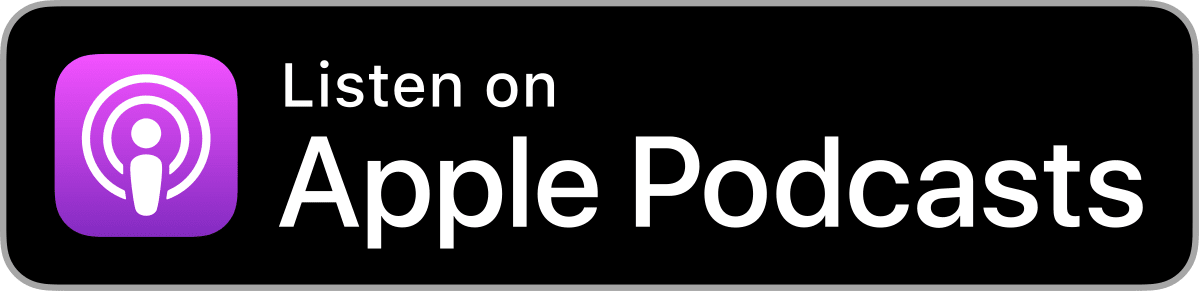Summary: Rebecca Pickett of Pickett Orthodontics discusses optimizing the Dolphin practice management platform on the Orthodontic Products podcast, highlighting key features like the letter system, proposals, and the MyOrthodontist app, emphasizing the importance of overcoming fears to fully utilize the software’s capabilities.
Key Takeaways:
- Maximizing Features: Utilize Dolphin’s letter system, proposals, and MyOrthodontist app to streamline operations and enhance patient engagement.
- Customizable Tools: Dolphin allows for extensive customization to fit specific practice needs, reducing manual tasks and errors.
- Overcoming Fear: Investing time to learn Dolphin’s full capabilities can significantly improve practice efficiency and patient care.
In this Orthodontic Products podcast episode, host Alison Werner delved into the intricacies of the Dolphin practice management platform with Rebecca Pickett, the treatment coordinator at Pickett Orthodontics in Mobile, Alabama. Rebecca, a long-time user of Dolphin, shared valuable insights on fully utilizing the software’s features to streamline orthodontic practices.
Harnessing Dolphin’s Comprehensive Capabilities
The practice has used Dolphin since its inception, leveraging its comprehensive capabilities for daily operations. Rebecca highlighted several features that have significantly enhanced their workflow. One such feature is the letter system, which utilizes Microsoft Word to create patient-specific documents, simplifying the creation of fee quotes and contracts.
Underutilized Features: Proposals and Questionnaires
Another underutilized feature, according to Rebecca, is the proposals function. This tool allows for the customization of treatment plans and financial proposals, providing patients with flexible payment options. The proposal presentation feature further enhances this by allowing patients to adjust payment plans using a simple slider, which Rebecca noted was particularly helpful for families needing to make joint decisions.
Rebecca also praised the questionnaires feature for its ability to streamline patient information gathering and integrate data directly into Dolphin, reducing manual entry and errors. She shared how during the COVID-19 pandemic, their practice took the opportunity to refine their use of the messaging center and concierge features, which enabled efficient two-way communication with patients and simplified appointment scheduling.
The MyOrthodontist App: A Central Hub for Patient Engagement
The MyOrthodontist app emerged as a standout feature, acting as a central hub for patient interactions. It integrates various functionalities, from completing questionnaires to accessing treatment plans, fostering better patient engagement and satisfaction.
Overcoming Barriers to Full Utilization
Despite the extensive benefits, Rebecca acknowledged that many practices fail to fully utilize Dolphin due to fear and perceived complexity. She emphasized the importance of investing time to learn and customize the system to meet specific needs, urging practices to take advantage of Dolphin’s training resources and user meetings.
Rebecca concluded with a call to action for orthodontic practices to embrace Dolphin’s full potential, highlighting the significant return on investment in both efficiency and patient care.
Podcast Transcript
Alison Werner
Hello and welcome to the Orthodontic Products podcast. I’m your host Alison Werner. Today we’re taking a deep dive into the Dolphin practice management platform.
So often practices implement a software system and then never really maximize all its functionality. But today we have someone who can talk you through how to do just that. Rebecca Pickett is a treatment coordinator at Pickett Orthodontics located in Mobile, Alabama. She’s a longtime user, which means she knows the ins and outs of the platform, and she’s found ways to maximize its functionality and is here today to share those tips with you. Rebecca, thanks for joining me.
Rebecca Pickett
I’m happy to be here. Thank you, Alison.
Alison Werner
Great, so let me get started by asking you, what brought you to orthodontics and how long have you been working as a treatment coordinator at Pickett Orthodontics?
Rebecca Pickett
So my husband was originally in a joint practice and in 2008 he kind of had a forced redirection there and I at the time was working for an oral surgeon’s office and he called one day and said, I need you to help me open up a practice. And he was just kind of on a whim. And so with just a lot of adrenaline and urgency, we just kind of went home and I had some experience in graphic design. I whipped up a really random logo and all of a sudden overnight became his treatment coordinator, office manager, IT, the whole nine yards there. So it was kind of crazy, but we wouldn’t have it any other way.
Alison Werner
So how many chairs does the practice have now and do you still just have the one location?
Rebecca Pickett
So we actually have two offices. We have our primary office is located in Jackson, Alabama. We have a satellite that we go to once a week in Jackson, Alabama, about 45 to 60 minutes due north of Mobile. That was part of the practice when he bought in, in 2000. It’s been a huge blessing for us, just super sweet people. They’re very appreciative of us going up there to see them once a week. And in both offices, we run a five chair clinic.
In Mobile, we have two consult rooms. In Jackson, we only have one consult room.
Alison Werner
So how long has your practice then been using the Dolphin platform?
Rebecca Pickett
So we have been using Dolphin since day one. Kevin was a Dolphin user in residency. The practice that he was in was not a Dolphin practice, but that was kind of one of our first calls that we made when we decided to open up the business. So there was never a question for him, the direction he would go from a practice management standpoint at all.
Alison Werner
So how are you interacting with it from day to day? Because we kind of want the staff perspective, because honestly, you’re the ones who kind of use it more often than the doctors.
Rebecca Pickett
Absolutely, yes. So I really think in all honesty, the question is how are we not interacting with it daily? I mean, it is such an integrated part of our lives. Every single thing that we do is within Dolphin. It is just such a big part of our practice. We’re using it not just to facilitate our daily protocol, our processes.
Alison Werner
Mm.
Rebecca Pickett
But the patients are using it. We use a lot of different things, whether it’s concierge, letters, the MyWortho app. I mean, there’s just so many valuable tools that are a big part of our practice.
Alison Werner
Let’s talk about what features you find valuable because we kind of talked before all this and you identified some and so I want to start with number five and we’ll work our way down. So number five is the letter system which you kind of just mentioned there for a second ago. Can you explain the feature and how it benefits your practices work?
Rebecca Pickett
Okay, so letters is for long time users is really just an inherent part to them. We’re also used to using that, but for new users, basically it is a program that is called technically the letter system. It utilizes the Microsoft Word program and it allows us to pull desired data or desired fields from the patient chart, from dolphin information to design letters that are patient specific.
I primarily use them as a treatment coordinator every day to do my fee quotes, my fee sheets. Our financial coordinator uses them to design our contracts, our pretreatment information there as far as the financials go. So it really lets us customize really patient information there.
Alison Werner
Okay, and then the next one you had, number four, was the proposals feature. What does this do and how are you using it?
Rebecca Pickett
So proposals is something that really I think in many offices is probably not utilized enough. Any user meeting I go to, it seems like there’s a lot of long-time users that really don’t know much about the proposals. But basically Dolphin, there’s several layers in proposals. I’ll just say that from the beginning. You have the ability to design specific proposals.
So say I have a full banding case that is estimated to be 18 to 24 months or whatever. I can actually pre -design a certain down payment with so many monthly payments that are inherent to that treatment plan. And so what that allows us to do is be able to pull up a letter. We just talked about that. Merge that specific or patient specific data and show them their proposals right off the bat without really having to do much other than bash a single letter with that.
And so that’s one part of it. A lot of offices are using programs, I believe, like OrthoFi or I think OrthoBanc might now. I’m kind of removed from all of that, but honestly, because we use so much of Dolphin. But with the new or one of the newer updates with Dolphin, there is actually a proposal presentation option. So say I have three proposals within that treatment type, maybe one for a $600 down payment, $1 ,000 down payment, a $2 ,100 down payment. That proposal presentation actually gives the billing party the ability to use a slider and say, what if I don’t want to do 1 ,000, what if I want to do 850? And they can actually physically move that slider up and down. And that will save that in that chart where we had already put those proposals before.
Alison Werner
Mm -hmm. Right.
Rebecca Pickett
And then that lets me print a letter right there with the proposals that they have chosen themselves there. We’re in the South, so there’s a lot of moms that come, but they also want dad’s approval before they start. So we’re not the office that really necessarily pushes same day starts. We do a lot of that, but a lot of it we want them to have the family conversation and be comfortable in their decision. And so that allows them to take that home and sit down as a family and really say what fits us, what works for us here.
Alison Werner
Okay, so it’s really personalizing that information. Yeah. Okay, so the number three feature you listed was the questionnaires feature. Can you talk about what that, how you’re using that?
Rebecca Pickett
Yes, absolutely.
Rebecca Pickett
Yes. Yes. So questionnaires is something that I was really kind of intimidated on early on in our time with Dolphin, but it’s really very simple to the proposal. It’s very simple to the letters where you can customize your own questionnaires. Think of those essentially as digital forms and you can use it for patient information, health history. We have a pretreatment questionnaire or financial questionnaire that they will complete before we actually do their contract.
which will allow them to say, hey, we want to do the braces option or we want to do Invisalign. Hey, we want to do metal brackets or clear brackets on the upper arch or the lower arch. Here’s how we want to take that financial proposal and use it to fit us best. So how do they want to make their payments? Do they want to do automatic draft? Do they want to pay through the app or do they want to pay online? I spent a good amount of time during COVID really designing our custom
Pickett Ortho questionnaire for new patient information in general. And it actually combines patient info, responsible party info, insurance, health history, referral information. HIPAA is all in one questionnaire for them. So they go to one place, fill out all that information, and Dolphin actually allows them to sign that too and save it to their chart for us. And what’s really cool is that they have mapping fields. So you can choose what information the patient gives you.
and automatically links to Dolphin so you don’t have to do that data input too. So that takes a lot off the staff as well.
Alison Werner
So It really does walk you through how to customize it. And you can do it in the platform, so you’re not trying to figure it out on your own like a Word document or something?.
Rebecca Pickett
Yes, yeah, that’s correct. Yes, yes. And to say, to veer a little bit from that, but just highlight that in a way too, Dolphin has so many different webinars that are available to users. Of course, our user meetings are a huge deal too, but so much of the questionnaires for me was really just taking time and sitting in that and really figuring out how it worked, not just within the questionnaire, but how it worked for us and what we needed from that.
Alison Werner
Mm -hmm. Yeah.
Rebecca Pickett
Questionnaires are probably one of my favorite things to actually work with just because there’s so many things that you can do with it. It’s really pretty impressive. They are on the capabilities of that.
Alison Werner
So number two for you was the messaging center and the concierge features. And you mentioned concierge when we first kind of started this conversation. So, and I know you added this at the beginning of the pandemic. So what does this feature do and how are you using it?
Rebecca Pickett
Yes, so in a way, a lot of newer users can kind of think of SMS or messaging center and concierge is just kind of one in the same, but they’re not. They kind of highlight each other. They’re really a compliment to each other. You know, everybody in the orthodontic field or dental field knows what it was like to be shut down during that time during the pandemic. And for us, we just said right away, we know we’re going to be shut down, but we want this to be a time of innovation for us. And so we really spent a lot of manpower in designing and doing things and systems that we really had wanted to do, but just didn’t have the time to do that. So our first thing at that point was really diving into the messaging center, which allows us to do 2-way texting with the patient. There is standard SMS, but then there’s also secure messaging that will lead to the MyOrthodontist app that we’ll talk about in a little bit too.
And so it gives patients the opportunity to reach out to you, but it also gives us the opportunity to help confirm appointments. Every single SMS that we have is customized pretty much. So, and we’re thinking of new ones every day. That’s the best part of it is that we don’t have to sit there and type out a paragraph every time we need to answer something. If somebody says they have a wire stick or texts and say they have a wire stick, we have an auto -generated message for that. So, and that’s customized for everything for us.
And so SMS is a huge part of that. We had a platform before that was outside of Dolphin, but having this within Dolphin and saving it to the chart automatically is a game changer from a history standpoint. But then Concierge is really the compliment to SMS. So that allows us to customize appointments or appointment scheduling really based on what our specific appointment schedule template looks like.
So if I have a banning appointment or a new patient consult open or a removal or a debond open, we’re able to send links to the patient and we can specify what specific days of the week we want them to come. Do we want them to come in the morning? Are they that trouble patient that always wants to come in really late? We need to kind of veer them to the morning appointments.
We get to spec out exactly what timeframe for Dolphin to look at. We send them a concierge link and then they can use that and see, hey, here’s three different options I get to choose from. Here’s what date and time that I want to come, automatically drops them on the schedule. Same thing with rescheduling. So they send a text message, I’m so sorry, I can’t make it to my appointment tomorrow. No problem, we’ll send you a concierge and it just shows them right away when their options are and it moves them from their existing appointment to their new appointment.
Rebecca Pickett
We can use concierge to confirm appointments and we can even use it to check in for appointments. So there’s a geo tracking feature. We use this a lot more in our Jackson office where we can send a concierge about five minutes before the patient is due and it’ll allow them to check in right as they’re walking into the office there. So many really cool features with that. There’s a lot of it right now that we don’t have enough users that are really using it. So they need more people to really embrace it so that we can really maximize the use of it. They want to get it where it needs to be. But there’s so many different ways to use it that we need a lot of users to really be a part of that for sure.
Alison Werner
Yeah.
Alison Werner
Yeah, yeah. Okay, so your number one feature was the Myorthodontist app. So you already alluded to it a couple of times there and talked about this being connected to other things. So let’s talk that through.
Rebecca Pickett
Yeah, so it sounds funny to say this, but I kind of think of my ortho as this like nice, beautiful mansion and all of the things that we’ve already talked about are kind of the specific special rooms or pieces of furniture there and there that make that such a beautiful place. And it sounds so cheesy to say that, but my ortho is really the culmination of bringing all of the things that we just talked about together. This is another thing that we actually had MyOrtho before the pandemic. But we really being able to use questionnaires within that really changed the whole entire flow of our practice as far as patient acquisition and everything kind of went there. With MyOrtho, basically when we schedule a new patient consult, they will get our whole spiel at the beginning about how important it is for them to be a part of the MyOrthoHonest app.
When we schedule the consult, it automatically generates an email to them from Dr. Pickett that basically invites them to download the MyOrthodontist app, complete their new patient questionnaire. So they go through that process. And the way that we’ve kind of designed certain parts of that allows the system to alert us once they’ve completed that questionnaire. Our front staff is able to make sure the data input is where it needs to be.
using the MyOrtho app. Once they finish the questionnaire, they can also submit their ID. They can submit copies of their insurance card. So that’s already loaded into the chart before the patient arrives. So when they come in, we’re actually able to spend more time talking to the patient about the patient and the family when they first come through the door, then, hey, we need your paperwork. We need you to sign this. We need you to do that. So that really builds a whole different camaraderie between us and the patient. They’re a really, really good relationship.
But then we see them for the consult. We’re using questionnaires within the Dolphin program to do their new patient exam. But I can share all the letters that we would normally print for them, whether it’s their fee sheet, their treatment plan, all of that through the MyWortho app. So they can access that anytime. Where we are, there’s a lot of dads that work offshore or are military, so they’re not close by.
So dad actually has instant access to all that information too. So mom either gives him the login or she can actually email that information directly from the app too. So that’s been a really interesting factor that I really didn’t think about was just including the whole family in that conversation from the very beginning. And if they schedule at the new patient consult schedule their banding appointment, that will trigger them to get their pre -treatment questionnaire, which is where they tell us, like I mentioned before, what brackets they want, how do they want to finance, but say they had to go home and talk to dad. So I’ll say, not a problem. Let me send you your concierge link. That will allow them to schedule as soon as dad gives them the go ahead. And that automatically will trigger them to get that pre -treatment questionnaire as well. So it’s just this continual revolving cycle there that really just lays out everything digitally for us and takes all of that stress away from the office. It’s incredible.
Alison Werner
Yeah. Well, it kind of keeps it in one place for the patient too. So they’re not having to go to 6 million places. Like where did I write that down or where was that email? That kind of thing.
So now that you’ve outlined these features, can you talk us through how the practices use, how the practice uses them as they move the patient from that new patient call all the way through treatment? Cause you’ve talked about the different pieces, but how does it all fit together?
Rebecca Pickett
Yes. So kind of going back to what I mentioned about kind of starting the ball rolling with based on what the appointment code is that we’re dropping on the schedule. That’s really the trigger that that kind of links everything together at that point to send the questionnaire, the questionnaire. There’s certain questions that are on there that are linked to patients, certain alerts for the patient. So they’re automatically adding medical alerts for the patient.
They’re automatically letting us know that the questionnaire has been completed. So it’s just kind of stepping through those things. I do want to give an example of kind of using Concierge, which is just the craziest kind of thing for me to see. But back in January, we had a snow day. You don’t ever have those here in Mobile. It was really more, I guess we call it an ice day here. But on a Monday at around 1 o ‘clock, we realized we probably need to have at least a three hour delay tomorrow.
And so when we did that, instead of us having to call every single one of the patients and reach out to them verbally, we basically were able to use the program to say for every patient before 11 o ‘clock tomorrow, let’s send them a text, let them know that we are going to be going on a three hour delay and to expect a link from us. And so between myself and one front desk team member, we were able to send the concierge link to reschedule those appointments. And it was as simple as going to the next day, we usually take an hour to hour and a half lunch depending on the day, we replaced those reservations within our lunch schedule and literally within 10 to 15 minutes, we had the entire three hours rescheduled and we did not talk to a single patient over the phone. And so it was so much of an ease for the patient because the initial text message let them know what was happening. We made it an automatic template for that, but it also took the stress off the team too, because we were able to still work on the patients that were here that day. And then going back to that, some of those were banding appointments, some of those were new patient consult appointments. And so because a lot of those had already completed the treatment questionnaires, it already completed their contracts and everything, that didn’t trigger again, the system knew that too. And that’s something too, I don’t think I mentioned that we are actually able to do all of our documents, the signing is within Dolphin as well. So, we don’t have to use an external source for that. So that’s been a big part of our letter system too.
Alison Werner
Okay. So when it comes to the dolphin software, what do you think? You know, we talked about the features, but what do you think is the biggest thing practice practices miss? And I think this is true for a lot of software. What do you think the biggest thing they miss is?
Rebecca Pickett
Yes. So I think the biggest miss more than anything is triggered by fear for a lot of users. It seems bulky and it seems really heavy. And there are so many people that come in and they’re scared to really take the initiative to learn the system. So I think that’s probably the biggest challenge for any practice is one, getting doctor on board because.
Usually most of the doctors, they just want somebody else to kind of do it for them. That’s at least what my experience has been over the last 16 years for sure. But also the team, you know, the team there’s, they’re scared to say, Hey, I’m going to, I’ll do this. Cause they don’t want it that on their shoulders with that. But I think for me, it is really just investing the time, investing the thought process to want to learn it, to want to understand it. And then that just opens so many doors on the capability and the functionality of what it can do for you.
Um, but another thing is to, I think everybody goes into and not just often, but any software or, or any, anything business related, you, you want so bad for it to be customized for you. And the, the, the, that perspective is so skewed in so many ways because Dolphin has the ability to customize it for every single one of us, the way we need it. So the way I do things and the way you do things are totally different. And that flow is totally different.
And Dolphin realizes that. And so if you have somebody within the office that sees that and can kind of link those things together, you’re set. You have the ability and the mindset to get whatever you want out of the program.
Alison Werner
Yeah. So how did you and your coworkers work to customize the dolphin platform for you? Did you work with a dolphin rep? Did you do it yourselves? How did that come about?
Rebecca Pickett
So we had the pleasure of having Steve Murray. He’s one of the trainers, long -term trainers with Dolphin, was the guy that Dolphin sent us who walked in as an angel in disguise because we really did not know what we were getting into at all that very first day. But he is so versed in the program, one. So he is so, so knowledgeable about what it can do, but he has a trainer’s benefit of knowing what I just said, everything is customizable per office. So he knows how hundreds of offices all over the country utilize the program. And so really our trainers, not just Steve, but all of the trainers are so valuable because they see different components and different dynamics of each office and they’re able to say, well, this worked here and here’s a way we can tweak this a little bit. So that is the very first thing I would encourage any office that’s considering Dolphin and bringing in a trainer, that investment is going to pay dividends for you to have the trainer in the office, not just to get the knowledge, but also it’s just such a pet for the team. When they really have somebody that they can trust to really learn the program, that changes their perspective going forward huge. And then we also use the actual support as needed with that. We use that frequently when we can’t troubleshoot. We’ve done it long enough that between myself and our team, pretty much at the time we’re able to figure out what’s going on or if it’s something that we know we actually need to make dolphin aware of, because a lot of times they don’t know a problem is there unless somebody is calling them to let them know. So that’s a big part of it too, is not just learning the system, but also being comfortable to be vocal with development.
I mentioned before that they’re sitting there, they want to learn, they genuinely care about how it works for us. And having that relationship with them has been a really big part of that too.
Alison Werner
Yeah, you mentioned the user meetings. I wanted to ask, how valuable is that to you? What do you get out of those? And how many members from your staff go because, you know, I know that a lot of orthodontic practices do send staff these user meetings, but there probably are those out there who think, well, it’s not going to be worth my time. So what do you say about those?
Rebecca Pickett
So this is kind of one of our like marital disputes because I believe in taking the whole team, I think that they all need to be immersed in that. And just because the user meetings are not just specific for one job or one duty or one function. And so you can have the financial coordinator doing financial classes. You can have the clinical team learning how to utilize imaging or whatever that they have planned for it. There’s so many different valuable things and we can’t all see it all. So the more people that are there and dispersed between different lectures, the more valuable that time is for you. Kevin on the other hand does not think that the staff, just in his mind, we just need to go, we need to learn it and then be able to bring those tools back with them. So we’ve gone to several meetings so far and unfortunately it’s just been the two of us. I don’t know if I’ll ever get him on board with that.
Rebecca Pickett
I feel like it’s such an unfortunate thing and we’re doing the ladies a disservice to not have somebody there. The teams and the offices that do bring their staff, you can tell that they go back so fired up and so ready to see patients with just a whole broad knowledge of what they can do now. And so I think that’s a game changer for anybody to consider, highly consider going to a user meeting, absolutely.
Alison Werner
Well, and I would imagine taking like the financial coordinator, they’re going to understand what they need in their job on a day -to basis that some, you like you who you’re the treatment coordinator and yes, you’re help running the practice, but you’re not in the weeds with them all the time. So yeah, yeah.
Well, Rebecca, thank you so much for taking the time to talk to us and to share your, you know, your knowledge about the platform and how to, you know, better utilize it because I think it’s true for Dolphin, but I think it’s also true for many platforms out there, that you have to take the time to figure out what features work for you and what’s out there and then figure out a way to customize it for you.
Rebecca Pickett
Yes, absolutely. Dig in. It’s always worth it.