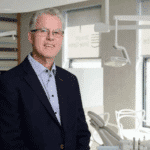Baltsoft Software, Vilnius, Lithuania, offers Web2PDF Converter, an online conversion site that lets users convert any Web page to a PDF document—at no cost.
To create a PDF, users just visit the Web2PDF website, paste the URL of the Web page to be converted, and click the “Convert to PDF” button. In just a few seconds, the software converts the web page into a PDF document that orthodontists or staff can download immediately and give to patients. The goal is to improve the quality of the health care that you deliver by directing patients to authority sites, helping them avoid sites that deliver incorrect, outdated, or dangerous medical information.
With the latest version of Web2PDF Converter users can also convert Web pages to PDF files by e-mail by sending a message to [email protected] with the Web page’s URL in the subject line. According to the company, the PDF will arrive in a return e-mail within a minute.
Web2PDF also allows users to a add a “Save Page as PDF” button to their browser so that they can create PDFs, without having to visit the Web2PDF Converter website. The button works in browsers including Internet Explorer, Firefox, Google Chrome, Safari, and Opera.
The Web2PDF converted files are standard PDF files that can be read using Adobe’s free Acrobat Reader, or any software that supports the PDF format.