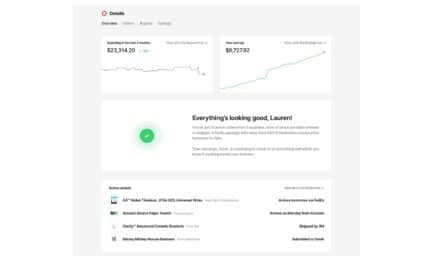The updates are aimed at quicker patient identification and movement of patients through their appointment, as well as reducing patients milling around and coming into avoidable contact.
Carestream Dental released the latest version of its OrthoTrac orthodontic practice management software. The updates are intended to help practices more efficiently move patients through the office to reduce the number of people in the waiting areas and avoid unnecessary contact.
OrthoTrac v15.1.3 features updates to the Patient Flow to aid in patient identification and time management to move patients through their appointment. With the newest updates to OrthoTrac, users can now enlarge a patient’s Snapshot image to help front desk team members recognize patients at a glance and either move them to the operatory or ask them to wait, whether that means in a designated area or in their car in the parking lot.
Enhancements have also been made to the Patient Flow light bar that lets users know where each patient is on their appointment journey. New colors and fonts reportedly make the light bar easier to read, while timers now show exactly how many minutes are left in an appointment. The updates are intended to make it easier to see when patients are early and when appointments are either on time or running over.
“Practices have to be even more careful with their time these days,” Ed Shellard, DMD, chief dental officer, Carestream Dental, said. “These improvements to the Patient Flow help orthodontic offices manage every minute of an appointment wisely by tracking patients within the practice.”
To reduce the chance of patients milling around and coming into avoidable contact with each other, a chart at the bottom of the updated light bar shows how many patients are in each area of the practice. This is designed to let team members reduce contact among patients so they can better adhere to social distancing.
In addition to helping practices manage patients during their appointments, OrthoTrac v15.1.3 has redesigned the Patient Flow user interface to feature a more modern look and feel. The redesign includes updated icons; revamped color palette; and optimized screen scalability that adapts to computers with different resolutions—all to aid with improved visibility.
The company is distributing this update digitally, a first for the company. Rather than shipping DVDs to practices, users can access an online delivery service to download the latest update. OrthoTrac Cloud customers will receive the update automatically and are, according to the company, always on the latest version.