by Steve McEvoy
Why that cheap computer isn’t really so cheap
It’s impossible to resist the lure of the $499 PC advertisement. You start thinking, “I could use new PCs at the office. I have maybe six up front and six in the clinical area, so for $6,000 I can have all new computers.” What you really would have is $6,000 less and a dozen PCs that probably won’t work for what you need them for: your business.
A $499 PC might be a good choice for a college kid or the grandparents at home, but out of the box it has many shortcomings that usually make it a poor choice for use in an orthodontic practice.
You don’t seem convinced yet. “A computer is a computer,” you’re probably thinking. Let me explain some of the differences that will matter to your practice.
Let’s start with recognizing that the manufacturers are under constant pressure to have an attractive low-price leader to get your attention, but they have to cut corners in the process. Here’s usually where they tinker with the equation.
Operating System
This term refers to the version of Microsoft® Windows® XP the computer comes with, either Home or Professional edition. A $499 PC will have XP Home for sure. This is a big deal. XP Home cannot communicate with a file server, which is something you likely have at the core of your practice. Microsoft intentionally stripped the functionality (to eliminate it from consideration by business users) when it reduced the price. Home edition is just for the home, not for the office.
Productivity Software
Do you use Microsoft Office (Word, Excel, or Outlook), or do you use the Corel® WordPerfect® suite? Well, if you are like 99% of all orthodontic practices, you use the Microsoft Office programs. The $499 PC will not include any office-productivity software or Corel software, since it’s nearly free to the PC maker. If you want Microsoft, you will need to upgrade.
Memory (RAM)
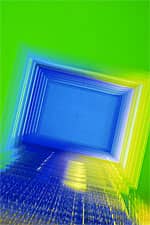
Warranty
The $499 PC usually has a severely limited warranty period. PC makers consider support a costly long-term expense, and—let’s face it—they know that these low-end PCs are likely to have more support issues than the better-quality models.
A typical low-end warranty will be only 90 days. (You’ll probably still have the boxes piled up in the garage when the warranty expires.) A business PC should have a comprehensive warranty that includes something like 3+ years of next-day, on-site service. Think about the amount of hassle it would be to have the PC at your reception desk down for even a day.
The Case
Yes, I am telling you that the manufacturer cuts corners on the housing of the computer. “How can the case matter?” you ask. A loss leader will have a full-sized, tinny metal and plastic case with little noise suppression. It uses the lowest-cost power supply and fans as well, and the result is a noisy computer, one that you and your patients will hear all the time. The higher-quality business models are well designed, come in a variety of sizes, and will be nearly noiseless. You will need to look at the lights to be sure that they’re really on.
Network Card
PC makers are still sneaking in older 10/100 Mbps network cards in the loss leaders. These will work, but a business-grade computer should now come with a 1,000 Mbps (gigabit) card built in. That’s 10 times the speed, and today you should buy gigabit only.
Freebie Software
One of the confusing conundrums when choosing between low-cost and business PCs is that the cheap PCs usually include dozens of free applications to try out (otherwise known as crapware), and the business PC will be completely devoid of them. Why is that? Aren’t they giving you more for less?
| Feature | As Configured | Desired | $$ to Fix |
| Case | Low-end, tinny and noisy | Quiet | Must change model |
| Memory | 256 MB | 512 MB+ | $40 |
| Operating System | Windows XP Home | Windows XP Professional | $149 |
| Productivity Software | Corel WordPerfect | Microsoft Office | $149 to $399 |
| Crapware | Plenty | None | Must change model |
| Floppy Drive | None | 1.44 MB 3.5-inch | $30 |
| Support | 1-year limited | 3-year NBD on-site | $150 |
| Network Card | 10/100 Mbps | 10/100/1,000 Mbps | $40 |
In fact, software companies actually supply the software for free or even pay the PC maker to include their trial versions on your PC, hoping that you will get hooked on the application enough to shell out more money when the trial expires. This ends up subsidizing the PC maker, and it can lower the price of the loss-leader computer even more. For this reason, you cannot even get the PC without the unwanted applications.
Unfortunately, these applications suck up storage space and memory on your new PC, regardless of if you actually use them. You can take the time to uninstall all of it, but rarely does this get rid of all traces. Business customers know this, and want their PCs with nothing preinstalled except for what they specifically requested.
… And More
There are many other subtle differences that all together reduce the cost of the computer and, in my opinion, make it completely unsuitable for use in an orthodontic practice. “So what’s the difference?” you ask. You will just upgrade the few items I noted and maybe end up spending $599 for the loss leader.
The chart above shows in detail the differences in pricing between the $499 loss leader used in a manufacturer’s television ads, and what I would describe as a suitably equipped business model.
I configured a loss-leader $499 PC and upgraded the features as noted, and ended up with a noisy $1,057 computer preloaded with a ton of crapware. I also configured one of the same company’s business-line models to match, and ended up with a slightly less expensive $1,047 PC configured just the way I wanted.
Regardless of the sticker price, you should consider buying only a PC that’s suitably equipped for the challenges of your busy orthodontic practice.
Steve McEvoy is an IT specialist for MME Consulting Inc, which provides technology-planning and integration services for dental specialists. He can be reached at [email protected].









