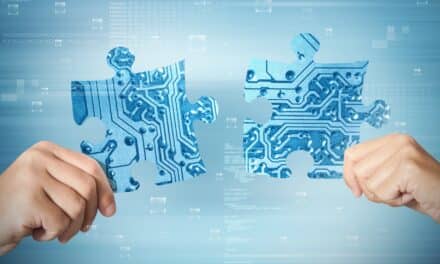Carestream Dental has added features to Sensei Cloud to help manage patient data and improve the flow of patients through an office visit.
Sensei Cloud, Carestream Dental’s Software-as-a-Service is introducing new features that help dentists provide better and more efficient patient care.
“Dentistry is changing rapidly, partly due to needs created by the pandemic and partly due to the pace at which technology is advancing,” said Helmut Domagalski, senior director of product management, global DPMS, Carestream Dental. “Fortunately, a SaaS like Sensei Cloud means we can continuously roll out updates in response to new research, trends, and patient demands.”
Sensei’s new Soft Tissue Chart lets doctors record all findings with notes and condition labels on an anatomical chart.
As oral cancer screening becomes increasingly important and the related documentation considered standard of care, keeping track of it in a patient’s clinical record can help increase early detection and lead to successful treatment.
Custom questionnaires in Sensei Cloud let practices create unique digital forms that walk practice staff through the documentation of any data using a variety of prompts, controls, and stock answers.
Practice staff can record medical history in the patient chart as a questionnaire as a simple way to avoid repetitive data entry and an easy way to review the data later.
The new Lightbar feature in Sensei Cloud aids with patient flow and time management by moving patients smoothly through their appointment.
A seated queue flyout bar shows when a patient was seated, the time and chair of their scheduled appointment, provider names for the appointment, and appointment type.
Seated Queue also lets team members direct doctors to the right patient to keep the appointment on schedule.
The Call the Doctor feature lets the clinician know when an operatory is ready for them without a team member or doctor searching around the practice.
Photo 72590948 © Pop Nukoonrat | Dreamstime.com