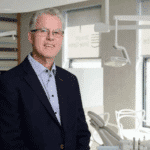Reports are a breeze in Cloud 9 practice management software
Orthodontic and pediatric dentist offices see patients all day long, process payments, and manage each patient’s care from contract beginning to end. To accomplish all these tasks while keeping the office operating efficiently, they need a practice management software that is easy to use and gets them the information they need right at their fingertips.
One of the best available—and the only one that is 100% cloud-based—is Cloud 9 Software. Cloud 9 offers a full-featured orthodontic and pediatric dental practice management software. The reporting feature of Cloud 9 software is so robust that there is no more need for external reports or spreadsheets because it can all be done within the platform.
January Sterling, a virtual trainer with Cloud 9, is known to be something of a “reports guru.” She trains clients remotely and is working on building a new learning module system to help Cloud 9 customers get acquainted with the software’s powerful functionality.
“There is something you want to know about your practice, whether it’s how it’s doing either financially or treatment-wise, and you don’t want to have to pull up each individual patient to do it,” she said. “Reports are a perfect way of grabbing all of that data and pulling it over into one place.”
Get the answers you need
In her experience, reports can be intimidating, especially when doctors and staff are used to a report being a certain way. But she said Cloud 9’s reports are incredibly good at answering a specific question, and they’re entirely passive—meaning the data is not altered in any way when reports are generated. In other words, it’s not possible for data to get accidentally deleted or replaced. Users can view the data in a number of ways depending on what they’re looking for and it is very easy to see where the data is coming from.
Sterling said when she guides clients who are beginning to use Cloud 9 and arrive at reports, instead of asking what reports did they use in their previous software, she asks them what do they need to know. By asking this question, she can guide them to whichever report is going to best give them their answer.
“It’s better to find out from the office what they need, because some offices are more treatment-driven and they’re not as concerned with their finances,” she said. “It’s all about taking in what the client needs specifically and delivering that to them.”
Out of the nearly 100 reports Cloud 9 offers, many will look or sound familiar, but others may not be as obvious in terms of their purpose. She added that it’s actually really helpful for the clients to refer to Cloud 9’s Help section where all of the available reports are documented. Each of these reports was built from the wealth of experience from working with doctors and staff in learning what are the most common demands for information.
Make sure you’re getting paid
Sterling often shows clients the accounts receivable aging report because it’s so robust and carries a wealth of financial information, as well as some treatment information. It allows clients to not only see what is owed by their patients and the responsible parties, they can also drill down to see what insurance has covered and what still needs to be collected.
“An advantage of Cloud 9 is that some of the reports are pretty specific about what they do, but other reports allow us to adjust what shows in them,” she said.
Another report she likes to highlight is the net receipts by date range. She recommends this one because every office needs to know how much the practice was paid. When clients immediately want to search collections, she directs them to net receipts because that reflects the bottom line about money coming in.
Reports with many uses
Typically, a practice will want to see a production report so they can assess how much has been spent on resources and then how much needs to be recouped to make a profit. Cloud 9 has a report that shows all production charges lined up to make it easy to see which amount will be covered by the patient and insurer. The production report is great for looking at a day or a week at a time. Sterling said it does not work over a month because it’s pulling up a vast amount of comprehensive information.
However, these reports can be broken down in many different ways, whether it’s looking at how many Invisalign treatments were done in a given month, how many payments were credit card, check, or auto-pay. The report can give practices all of that feedback on a macro or micro level so they can easily track and assess their performance.
The treatment and financial summary report can be broken down either by location or it can be brought together in one complete report-out if it’s for a big practice.
“It works well for smaller practices that may only have one location or bigger practices that have two or three,” she said. “They can filter out how much business they are doing at each
practice location.”
Looking at the treatment side of the business, another incredibly useful report is the unsigned treatment card entry report, according to Sterling. She explained that an office can set up a system where every time a patient comes in, the doctor will sign off on treatment card in Cloud 9. Staff can run a report showing unsigned treatment card entries that lets them quickly spot a procedural gap they need to close.
“If a patient has an appointment and no treatment card gets filled out, that’s really important from a vital treatment perspective to ensure like, ‘hey, why didn’t we put anything for little Samantha?’,” she said.
Interactions with patients
For orthodontics, it’s all about maximizing every patient opportunity. Cloud 9 allows practices to track and report every interaction with patients. It accounts for various situations and sorts patients by status, such as evaluation, observation, pending, active, and retention. The reports can easily identify a list of new starts to follow up with and ultimately help increase the practice’s conversion ratio.
Referrals are a great way to generate new business. Cloud 9 also makes it easy to track where referrals are coming from, whether by dentists, or a website, social media, or an external referral source. Reports can help practices spot trends in top referral sources and perhaps adjusting their marketing tactics accordingly, such as put more money into Google Ads.
Easy on the eyes, easy to use
Sterling said where Cloud 9 reporting shines is the reporting functionality, ease of use and appearance. All of the reports show up as simplified PDFs and depending on what information it contains, it can be displayed as portrait or landscape. Compared to Excel spreadsheets or other crowded documents, Cloud 9 presents the information in nicely spaced columns that are easy to follow with the eye and totals are not crammed in.
“The nice thing about ours is you don’t have to put on the big reading glasses and squint at numbers,” she said. “They’re quite easily readable on the page.”
Once she points offices toward how to adjust the settings for a report, like filtering by range or location, they usually pick it up pretty quickly just because Cloud 9’s buttoning is very easy to see and very easy to use.
“It’s a friendly, easy software in a lot of ways,” she said.
CLOUD 9 PUTS PEOPLE AT THE CENTER OF EVERYTHING
Sponsored by
Medqor is committed to protecting and respecting your privacy. We may contact you about our products and services or share information with sponsorship partners, as well as other content that may be of interest to you. By submitting your information, you consent to us contacting you for this purpose in accordance with our privacy policy.
For further information, please check out our privacy policy here