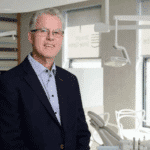by Anita D’Alessandro
Five orthodontists focus on what to look for in a digital camera
Howard Fine, DMD, MMSc, is the assistant director of the postgraduate program in orthodontics at the Einstein College of Medicine/Montefiore Medical Center in the Bronx, NY. He also maintains a private practice in Mount Kisco and Goldens Bridge, NY. He can be reached at (914) 666-8997 or [email protected].
Theodore D. Freeland, DDS, MS, is an adjunct professor in the orthodontic department of the University of Detroit. He also maintains a private practice in Gaylord and Houghton Lake, Mich. He can be reached at (989) 732-7539 or via e-mail at [email protected].
James E. McIlwain, DDS, MSD, is the founder of a six-doctor group practice in Tampa, Fla. He is a pediatric dentist, with practice limited to orthodontics. He is past president of numerous organizations and editor of two dental journals; and he has published and lectured extensively, both nationally and internationally. He can be reached at [email protected].
Antonino G. Secchi, DMD, MS, is assistant professor in the Department of Orthodontics at the University of Pennsylvania, and visiting professor at the University of Los Andes in Chile. He practices in Philadelphia and can be reached at [email protected].
Stephen Tracey, DDS, MS, is in private practice in Upland, Calif. Tracey is an internationally recognized lecturer, with past presentations made in 15 countries on six continents. He has published numerous articles in a variety of professional publications. He can be reached at (909) 981-8789 or [email protected].
Q: Do you have an SLR or a point-and-shoot model? How did you decide between the two?
Fine: I have a point-and-shoot model that I use in the office and a top-of-the-line digital SLR at home for personal use. The point-and-shoot model has a custom diffusing shield mounted on the front of the camera so as to eliminate the shadows caused by the flash being far away from the lens. I decided on the point-and-shoot model very simply. At one of the orthodontic meetings, a major camera supplier who has been in the dental-photography business for generations was showing a point-and-shoot 3 MP digital camera, which they had configured with custom settings. The pictures were excellent, much to my surprise! I thought, like everyone else, that the traditional SLR was the standard. However, I reasoned that if this supplier was suggesting a point-and-shoot, then that was good enough for me!
Freeland: I use two types of cameras. The first is an alternative to a digital SLR called a “prosumer” type. This is like a pro digital SLR with many of the advanced features such as the ability to adjust resolution and sensitivity, exposure compensation, auto exposure bracketing, extended exposures, multi-exposure mode, auto white balance plus manual mode, three sharpness settings, histogram viewing, and movie recording with sound. The Manual shooting mode with the macro setting and a multiflash unit set on the ring flash with a preset light intensity is used in the clinic. The point light setting with its own preset light intensity is used for the facial photos. This standardizes the camera for ease of use by the employees. The second is a pro digital SLR with a 100-mm macro lens and a ring flash. I use this one for extreme close-ups, model photos, and copying. The weight of this camera is a problem for the employees, and the many settings makes this type more confusing.
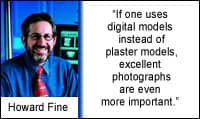
Secchi: I have an SLR model. I used an SLR 35mm camera with a macro 105-mm [lens] and a ring flash for both intraoral and extraoral photos for more than 10 years, with excellent results. Therefore I was looking for a camera that had the same quality, reliability, and consistency that I had before. Since I had the macro lens and the ring flash, I just had to buy a SLR body and I got the camera ready to go. Today, one can find excellent SLR bodies for a very reasonable price, almost the same as some of the good point-and-shoot models.
Tracey: My first few digital cameras were point-and-shoot. They all worked pretty well, but I found it a bit difficult to get consistent results. Most of the point-and-shoot cameras require aftermarket lens and flash adapters for acceptable intraoral photography. For basic office records, these types of cameras are probably sufficient. However, if you really want consistent clarity and color, I have found that an SLR camera system is probably best. For the past year or so, I have been using a pro digital camera body mated to an AF90 F/2.8 macro lens. I use a ring flash. At the time I purchased this setup, it was the only digital camera that allowed for through-the-lens (TTL) metering.
Q: What features did you want your camera to have?
Fine: First, it had to be simple to use. Second, it had to have settings that were customized to orthodontic needs, and these settings had to be the default settings when the camera was turned on. Third, it had to be lightweight. These are all features that are important when delegating photography. The point-and-shoot model fit these criteria, with the exception, again, of shadowing on certain shots. The diffuser fixed the problem, though.
Freeland: The camera should have at least 6 megapixels, a 6x optical zoom, a manual-focus mode, a smooth digital zoom, the best CCD, high-speed shutter capabilities, auto/manual ISO, a fast-action, dual-method AF, and high-speed shooting modes. There should be a hot shoe and a place to attach a ring/point flash.
McIlwain: Important features are resolution (number of pixels), simplicity, and effectiveness of the flash. A secondary feature was the battery type and efficiency.
Secchi: I was first of all looking for a camera able to provide consistently excellent photos. Then, a camera with a clear and straightforward menu where changing from intraoral to extraoral photos would take only few seconds. Also, a camera that was fast to focus and fast to come up with the photo in the preview mode, so you can see immediately whether you like it or not. In some cameras this process takes a few seconds, which feels like hours when rushing. Weight and shape are also important. I looked for a camera that was easy to handle.
Tracey: As I mentioned previously, for a quality digital SLR system, you want a camera that allows for TTL metering. Without this feature, there will be a lot more trial and error required to find the best flash settings. Auto focus is nice, but not necessary. In fact, I use almost exclusively manual focusing for its reliability and lower power consumption. For orthodontic use, I believe a ring flash is the easiest and best way to light your photographs. An adjustable ISO setting is also helpful when setting up your camera.
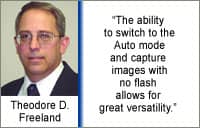
Fine: I take all of the photographs in the office. I find that I rely on the montage of photos to help in the diagnosis and treatment planning of the case. If one uses digital models instead of plaster models, excellent photographs are even more important. I use the photos to calibrate the accuracy of the digital models.
Freeland: The clinical technicians use one of the prosumer cameras for the intraoral photos after each wire change. The laboratory and records technicians use the other prosumer camera for retreatment, progress, and post-treatment photos. I use the SLR digital for extreme macro imaging in the clinic and laboratory.
McIlwain: I take some photos, but prefer to have a staff member. When the schedule gets frantic, I neglect to take photos. All staff members are not equal in ability; and consistency is the key in dental photography.
Secchi: For the most part, I take the extraoral and intraoral pictures myself.
Tracey: Whenever possible, I take my own pictures. I have more experience taking intraoral photos, and I know exactly what I am trying to capture. Saying that, I still have staff take many of the photos. Being in a multiple-orthodontist practice means I am not always there to take the photos. Also, in the middle of a busy afternoon, it may not be practical. If an orthodontist decides to have staff take photos, it is imperative to have a camera system that is almost foolproof when it comes to producing quality images. And training is essential. Just because a photo is focused and lighted properly doesn’t mean it’s a good picture. Camera angles, lip retraction, and mirror placement all play a critical role in quality intraoral photography. The reality is that you can never retake a bad photo.
Q: Have you had any major difficulties with getting the settings correct, achieving the necessary picture quality, filing images, or backing up data?
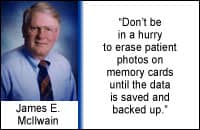
With regard to backing up data, I have a recommendation with regard to photos. Some of the imaging-software packages assign a numerical value to the photo, which is then impossible to retrieve in its native form. Occasionally, I have found the imaging program “loses” images. The support teams can usually find the images, but I don’t want to have to make that phone call. Therefore, I back up my memory cards directly onto a CD. There are peripherals in the computer market that will write directly from memory cards to CDs, DVDs, and external hard drives, without going through the computer.
Freeland: The three cameras were purchased from a company that specializes in dental photography. They came with direction on how to set up each camera in manual mode with the ring flash set on 6. To take an image, all you need to do is set the camera in macro mode and zoom in or out to get the image. One thing that whites out the picture is if the camera is held too close to the subject when you are using the ring flash. If you use the zoom feature and move back, then the correct picture quality is achieved.
One of the most important things is that your computer system has to be equipped with a card reader and the necessary software so the images can be grouped, cropped, and stored under the patient’s name.
A log needs to be kept of all the images captured that day so that downloading can be done correctly for each patient. We use a system of different cards for where the images are captured. A different card is used for the exam room, records room, laboratory, and clinic. The log is set up the same way.
The image server needs to have the largest hard drive one can get. The system needs to have a backup capacity equal to the size of the hard drive. A tape backup system, external hard drive, and transfer of images to a second file server are all used to prevent the loss of data. This way, you can take the tape and external hard drive with you or place them in a fireproof safe before leaving the office.
McIlwain: Don’t be in a hurry to erase patient photos on memory cards until the data is saved and backed up. Download photos into a simple intermediary imaging program before transferring all data into your workhorse imaging software. Use Compact Flash memory cards, and avoid the less stable Smart Media cards. Use a medium-size memory card, such as 64MB or 128MB. The 1GB cards are less stable and take longer to download. Remember to periodically format the memory card for the camera in which it is being used. Orthodontic intraoral and extraoral views are easy to standardize with repetitive settings for all patients.
Secchi: Getting the right setting in order to achieve excellent pictures can be extremely challenging. It will definitely require some manual reading and a lot of trying. Even if you buy the camera from a dental company with all the “right” settings, you will have to play some with the settings, such as different f-stops, to get a better image. Digital cameras are very sensitive to environmental light, so if you take photos in different rooms or you have some kind of natural light that changes during the day, some adjustment will be necessary.
Tracey: No matter how good a system you have, there will always be a bit of tinkering required to get just the perfect settings. For example, I have found, after trial-and-error, that in order to get the best intraoral photos with my pro system, I need to use an ISO setting of 400 with an aperture setting of 27. Lower ISO settings or higher aperture settings result in photos that are too dark. The quickest way to fine-tune settings is to find someone who is producing the kind of photos you want to produce, and then buy the same system and use the same settings they do. As far as filing and backing up images, most modern practice-management programs take care of that.

Fine: The digital camera does a very nice job of copying an x-ray! If you don’t routinely take digital x-rays, and you want to include the x-rays as part of the digital record, you can place the x-ray on a view box, set the camera to A for aperture priority, turn off the flash, and open the zoom to wide. You will be surprised!
Freeland: The ability to switch to the Auto mode and capture images with no flash allows for great versatility in lighting composition. The feature that allows you to change the mode of color representation from slide to negative or black-and-white gives the images the best contrast of colors.
McIlwain: The most useful feature is the instant replay. Poor photos can be retaken on the spot.
Secchi: One feature of my camera that I like a lot is a grid that shows on the screen, which you can turn on from the menu. It helps to center both intraoral and extraoral pictures. Also, the battery life of my camera has been much better than expected. To have a ring flash with two independent flashes has been very useful in avoiding those common shadows when taking extraoral pictures.
Tracey: Patient photos, including before-and-afters, as well as specific appliances and procedures, are great for patient communication.
Q: Have you found uses for the digital camera other than taking still photos of patients? If so, what are they?
Fine: Again, the digital camera makes a very nice copy of an x-ray. Other than that, I restrict the use of the camera to digital photos of the patient. However, if you wanted, you could use low-resolution images for your Web site.
Freeland: I use my cameras for insurance records, teaching, and the Web site. When developing the Web site, digital was valuable because of the instant viewing of the images. You could go back and correct your photo mistakes before sending the images electronically to the Web site builder.
McIlwain: Other uses are study models, orthodontic appliances to display on the Web site, and x-rays (in lieu of scanning).
Tracey: We use an inexpensive point-and-shoot digital camera to capture fun and interesting things in the office: holiday decorations, contests, staff fun, and office events like skating parties or our Austin Powers movie premiere, just to name a few. I think it is important for a practice to document its history and its legacy.
Q: How soon do you plan to upgrade, and what will you be looking for in the new camera that your current model doesn’t provide?
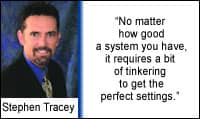
Freeland: The features on the present cameras are adequate for the office setting. The office is on a 5-year plan where the equipment, including cameras, is re-evaluated on a routine basis. When considering new cameras, I look for an improvement in the CCD sensor and a reduction in the weight of the camera. Another thing that needs to be improved is not with the cameras but with the batteries that run them. It is a constant battle, all day long, to keep charged batteries in the cameras. The rechargeable battery system works OK, but if the batteries lasted longer it would eliminate a lot of battery changes.
McIlwain: I have no plans or need to upgrade, but always search for the new “wow.”
Secchi: It is difficult to say. Technology advances too fast. I will be looking for a lighter, smaller camera that provides pictures with better color definition. I thing resolution is not a problem anymore. However, much improvement can be made regarding color saturation and value.
Tracey: I am planning to purchase a second SLR system later this year. I will be looking for the same features that my present camera provides, but at a lower price.
Anita D’Alessandro is a contributing writer for Orthodontic Products.