by Stephen Tracey, DDS, MS
What to do when your soft-tissue laser isn’t doing what you want it to do
 |
| Stephen Tracey, DDS, MS |
If you recently purchased a diode laser and for some reason can’t seem to get it to work properly, here are some suggestions to help you figure out the problem.
Is This Thing On?
First, check to see if both the power source and the power button are switched on. Because of redundancy purposely built into lasers for both safety reasons and government regulations, it is possible to switch the power on but still not have the laser powered up and ready to go. Make sure that both the key lock or rocker switch located somewhere on the laser’s power brick or foot pedal are in the “on” position and the power button located on the laser itself has been activated (Figures 1 and 2).
Tips About the Tip
Second, make sure the tip of the fiber has been initiated. All diode lasers, regardless of wavelength, need to have some type of pigment applied to the end of the glass fiber in order to create a sufficient amount of energy at the fiber tip to ablate tissue. This can be something as simple as painting the tip with a black Sharpie™ marker or touching the tip of the fiber to articulating paper several times while the laser is activated. I find articulating film works best for me (Figure 3, page 60). This creates a super focus of energy at the tip as a result of the laser light being absorbed by the pigment. If you forget to initiate the tip in this fashion, you will not have enough energy retained at the tip of the fiber to effectively ablate tissue. Last, be sure the glass fiber that carries the laser energy from the unit to the working area is not broken. In some instances, a doctor or staff member may have accidently rolled a chair over the fiber, stepped on it, or inadvertently kinked it, causing an unseen break somewhere along its length (Figure 4, page 60).
 |
 |
| Figure 1 | Figure 2 |
How’s Your Power?
Another potential problem may be the power settings you are using. Most diode lasers, regardless of wavelength, use similar power settings. For the majority of procedures involving removal of gingival tissue, I use a setting of 1.2 watts in Continuous Wave mode (Figure 5, page 60). For thicker, more fibrous tissue, such as is experienced when exposing unerupted cuspids on the palate, I use a setting of 1.4 to 1.6 watts. Frenectomies also require a higher power setting of about 1.6 watts. Be sure you are operating the laser in Continuous Wave mode rather than Pulsed Wave mode.
By the nature of how hard-tissue lasers work, they always produce their laser energy in some form of a pulse that can be adjusted for both power and duration. Diode soft-tissue lasers are different not only in the wavelength of light that is produced, but also in the way it is produced: a single, continuous wave. To create a “Pulsed” mode on a diode laser, a gate is simply opened and closed to disrupt the continuous wave of light.
 |
 |
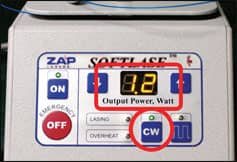 |
| Figure 3 | Figure 4 | Figure 5 |
Pulses Versus Waves
Proponents of operating the laser in Pulsed mode refer to a theory called “thermal relaxation,” which hypothesizes that if you give the tissue brief milliseconds of rest between pulses of energy, the patient will feel less pain. While this may have some merit when using a hard-tissue laser to prepare enamel sans local anesthesia, it offers no real improvement when ablating soft tissue with a diode laser. For one thing, the compounded topical anesthetic we use is so profound that patients don’t experience pain anyway. For another thing, since our power settings are expressed in watts, which are defined as an amount of energy per unit of time (joules per second), the instant you switch the laser into Pulsed mode, you are effectively cutting your power in half, since the closed gate is blocking the laser energy half the time. Accordingly, if you decided you wanted to operate your diode laser in Pulsed mode, you would need to double the power setting you normally use in Continuous Wave mode to get a similar result.
|
For a complete list of companies that sell soft-tissue lasers, check out our online Buyer’s Guide |
Over the years I’ve had several orthodontists call me for help, frustrated that their laser didn’t seem to be working properly. In many instances the culprit was that they were using their laser in Pulsed mode with power settings recommended for operation in Continuous Wave mode. In my experience, there is no real advantage to ablating tissue with a diode laser in Pulsed mode, and consequently, I always operate my diode lasers in Continuous Wave mode.
If you follow these troubleshooting tips, you should be able to solve your problem. If not, contact the manufacturer of your particular laser for help. All reputable manufacturers should be more than willing to offer assistance and be able to service your laser if required. Best of luck!
Stephen Tracey, DDS, MS, is in private practice in Upland, Calif. He is a diplomate of the American Board of Orthodontics and is a member of the Academy of Laser Dentistry, with proficiency certification in both diode and Er:YAG lasers. He is a visiting professor of orthodontics at the University of Ferrara in Ferrara, Italy. He can be reached at









