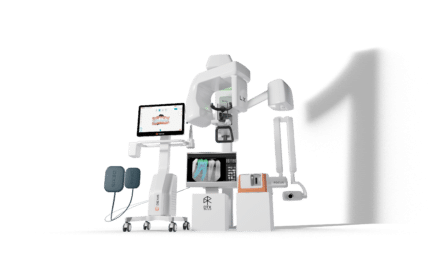Five tips for the beginning (or even veteran) scanning assistant for more accurate scans and better fitting appliances, retainers, and aligners
By Allison Biascan
Digital scanning has been a game changer for many orthodontic offices. Gone are the days when orthodontic patients used to struggle to hold back gags as they bit into trays filled with putty, as well as the time-consuming steps that followed for orthodontic assistants to turn these molds into study models and retainers. Intraoral scanning has not only eliminated some of our patients’ worst nightmares, but it also helps avoid cross contamination in the lab (no more disinfecting models before sending it to the lab), eliminates model storage, and allows for immediate viewing to check for “voids.” Even though intraoral scanning has been much more accurate for our office than taking alginate and PVS impressions, it is not foolproof, and mistakes can happen. In this article, we share our steps for intraoral scanning success.
Getting all the dental anatomy: More is better!
Scans will usually get rejected by our lab lead when there is insufficient anatomy. The quality of 3D models, appliances, retainers, and aligners made is only as good as the scans taken. Especially with in-office aligners, a good scan of the anatomy can reduce the post-processing step to ensure a good fit. Therefore, putting extra care into obtaining accurate scans is essential in successful orthodontic practices. Here are a few tips that while specific to the iTero intraoral scanner from Align Technology can also be applicable to other scanner options on the market:
1. Check that there is no food or plaque on the teeth.
It is always best to remove all the calculus (Figure 1); therefore, it is recommended that patients are up to date on their cleanings before a scan. At the scan, always recommend that the patient brush and floss to remove plaque and food present on/in between the tooth surfaces and in the areas surrounding the gums. Often, the patient will need further help from the assistant. In our office, we find that using a cotton roll will further remove the enamel pellicle. These preparatory steps to remove food debris and plaque will lead to a better scan and a tighter, better fitting appliance.



Figure 1: It’s important to ensure there is no plaque or food on the teeth prior to scanning. In 1A, calculus is visible on teeth; in 1B, food is visible on the teeth; and in 1C, plaque is visible around the gum line.
2. Dry tooth surfaces.
Once all the food debris and plaque are removed, we find that a drier field also generates a better scan. Excessive saliva or bubbles present in the interproximal spaces and occlusal surfaces can distort the scan and lead to a poor fitting aligner. Sometimes, if the area is too wet, pictures taken by the wand are unable to be read by the scanner. Additionally, details around the interproximal spaces and occlusal grooves/ridges may be lost. To ensure adequate picture capture, blowing air onto the tooth surfaces using an air/water syringe or inserting cotton rolls to absorb excess saliva is extremely useful. The patient should also be instructed not to close their mouth or move their tongue across the surfaces that were just dried.

3. Prevent fogging of the scanning tip.
For this step, check the scanning tip itself for any debris. If the scanning head requires a scanning tip, check the glass tip of the scanner and make sure it is cleaned with a gentle microfiber cloth (Figure 2). Additionally, make sure the scanning sleeve is all the way completely secure to the wand. Also, wait for the scanner to “wake up” for 10 seconds before starting to scan the patient. This prevents fogging of the glass which will prevent the scanner from picking up the image.
4. Scanning difficult to reach areas—ie, the distal of the second molars, mesial of the premolars, and the facio-gingival surfaces of the incisors.
Keep lips, tongue, and cheeks away from the scan tip as much as possible. This is easier said than done, given the size of the scanner wand head and whether you have a particularly active little patient. While scanning, it is important to retract the lips, cheek, and tongue out of the wand’s field of view, as the presence of these structures may result in inaccurate translation to the 3D model. While scanning the buccal surface of the lower arch, slowly move the wand from the lower left to the lower right molar, pulling the wand against the cheek and lip gently to retract the structures out of the way (you can also use your fingers on your non-dominant hand to gently pull away from the cheek and the lip if they come into view). Though difficult, asking the patient to relax their tongue and move it to the side opposite of the one currently being scanned can also be helpful. Scan at an angle to catch interproximal surfaces and second molars. To ensure that accurate and precise photos of these spaces are taken, position the wand at the distal end of the lower left molar’s buccal surface. Once there, turn the wand so that it is angled (not perpendicular) to the gingival margin and the occlusal surface of the tooth before initiating the scan. Once the wand begins taking photos, rock the head of the wand back and forth (distal to mesial) when approaching the interproximal spaces to capture additional detail. When scanning the lingual surface of the tooth, the wand should once again be angled to the gingival margin and the occlusal surface of the tooth, with the cord facing upwards and out of view of the wand’s lens. When finished with the scan, it is important that no blue marks are present within the 3D model (these marks indicate inadequate scanning/collection of data to form an accurate model) and that 3 to 4 mm of the gum tissue is also included in the scan.
5. Scanning the interocclusal bite.
A few common issues arise when a new employee begins to scan patients regularly. The first is an inaccurate interocclusal bite. To avoid this, have the scanning person check the patient’s actual bite by having the patient retract their tongue to the roof of their mouth as far back as possible. The second issue that arises is patients opening their mouths during the process of scanning for their bite. To prevent this, we recommend a light pressure on the patient’s chin to prevent them from opening up during the scan. It is important to check the model and compare it to the patient’s natural bite. Scan both right and left sides and include some of the anterior teeth to register a better interocclusal bite. OP

Allison Biascan is a dental assistant at Dr Melanie Orthodontics, located in San Diego, Calif.
Do you have a Pearl to share with your colleagues? Email [email protected] to submit your tip.