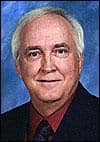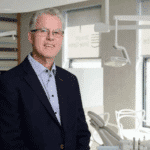by Ron Rosen
How to mitigate the damage of data loss
 |
Data loss is the most pervasive threat your practice will face in its lifetime other than your own health. It lurks in the simplicity of operator error, and in infrastructure failures resulting from aging hardware and electrical systems. Increasingly, Mother Nature has shown her disregard for our daily workflow: In the United States alone, this last year has seen floods and tornadoes in the Midwest; hurricanes in the South; blizzards and blackouts in the Northeast; and mudslides, floods, and fires in the West.
Among business owners, these events have triggered an increased interest in not only data storage and protection, but also the more comprehensive concept of Business Continuity Planning (BCP).
BCP
Business Continuity Planning, in layman’s terms, involves anticipating a disaster, then planning how to react. The end goal is to recover as quickly as possible in the immediate aftermath, and continue working during the initial reaction and subsequent recovery periods. Most importantly, it involves putting processes in place to achieve that recovery. Data protection is at the core of those processes: If you lose your data completely, there’s no continuity, only restarting—with the associated loss of patient records, contact and financial information, e-mail, and revenue. Keeping your practice data safe is therefore critical to your practice “continuity.”
 |
| Ron Rosen |
Data Storage and Data Protection
While data storage and data protection overlap in many ways, it’s important to understand that one does not imply the other. Data storage is simply saving data: files, images, and/or databases are saved on some media, whether external or internal to your computers/servers. Data protection involves some form of duplication of that data storage on a regular basis, plus additional protection of that duplicated data. Ideally, you want a comprehensive system that delivers both.
Most users of digital technology are savvy enough to regularly back up their stored data to either an alternate medium such as tapes or CDs, or perhaps even an external drive, thereby providing some degree of protection. Unfortunately, too many users stop right there. Keeping backups neatly tucked away in a filing cabinet or bookcase for easy retrieval in the event of an emergency offers zero protection in the event of a disaster that destroys the physical office itself. Even users who have the foresight to rotate their backup data storage off-site rarely verify the integrity of the stored data. This is especially pertinent for disks, tapes, or CDs that sit in a car or garage in extreme temperatures for more than a few days.
Another issue related to effective data protection is upkeep of the backup system. Far too often, users will install backup systems and use them for years without ever verifying that the data was backed up with its integrity intact. In addition, too few practices properly maintain their backup processes, which includes replacing aging equipment, installing upgrades in a timely manner, modifying configurations when new practice or imaging software is installed or upgraded, training new office staff on swapping the media, ensuring coverage if the regular maintenance person is out, and on and on.
Restoration
Have you considered how a data loss might impact your workflow? Tape systems are sequential and require you to fast-forward to find the one or two files you want to restore. Small disks and CDs require you to refer to a catalog to identify the correct drive—and its location—to mount it onto a computer with the backup software, then load the software, locate the file, and restore it. All this is time-consuming—especially if your patient is sitting in the chair waiting.
False Security
The function of mirrored servers is often confused with that of a data storage backup system. Mirrored servers are designed to keep you operational during the day should the primary server fail. That is where their purpose ends. A mirrored server is basically an exact duplicate of the primary server and its contents; if you lose, corrupt, or infect a file on your primary server storage, the exact same thing will happen to your mirrored server storage. It is not a backup: it is a copy. Delayed mirrored servers require the copying process to be performed at night, so server crashes during the day can cause some limited data loss. If a software error occurs on the primary server, it will virtually always be duplicated on either type of mirrored server, causing the same failure to occur. Plus, mirrored servers are almost always physically located in the same office, since the cost of off-site mirrored servers can be prohibitive.
Defining Disaster
 |
Disaster comes in many forms, some more subtle than others. Is it a “disaster” when you look for images and find they were mistakenly deleted 6 months or 6 years ago? Is it a “disaster” when your accounting files are corrupted and you cannot bill your patients? Is any avoidable issue that damages your practice or the reputation of your practice a “disaster”?
These seemingly innocent mishaps can have a costly impact on a practice that isn’t wise in the ways of online backup services. Oak Tree Storage LLC has developed a white paper on evaluating online/off-site backup services that addresses these issues. To get your copy, visit www.oaktreestorage.com and request the download on its home page.
Another data storage system that users mistakenly confuse with backup is a redundant array of inexpensive disks (RAID). RAID basically allows for one or two disk failures in real time, providing short-term, local data protection. It works by distributing your data across several disks instead of just one, using calculated control information that permits it to recreate lost data resulting from a drive failure. While RAID protects you from a single (or, sometimes, a double) drive failure, it does not provide redundancy of any other kind. It is certainly not a backup system—and it is in your server, in your office.
Retention Policies
Suppose your front desk or other staff inadvertently deleted or corrupted images that you need 3 months or 3 years after they were taken? Most backup systems will back up all changes to your files, including corruptions and infections, and eventually delete the older, often original ones. Since the original images should never really change, if they are changed, it was probably in error. You want to keep your original files always available and protected permanently to eliminate the common risk of losing these files.
Total Solution
Enter the automatic, online, off-site backup service. This type of service will typically install software on your server or PC, and operate in a similar fashion to the older backup technologies: it runs by itself every night and backs up your data with the same general types of options in terms of frequency, security, and media. The big difference is that it protects your data by backing them up to a different location than your office. It also can restore critical data to your machine online on very short notice.
In addition, some full-service backup companies can provide a retention policy that stores your original image files for 20 years or longer—regardless of how often it’s accessed, changed, corrupted, infected, or even deleted, protecting you from the risk of inadvertent (or even intentional) data loss.
An online, off-site backup service will also eliminate all the hassle of performing your own backups: no more media handling, hardware maintenance, software upgrades, or media verification and rotation.
By utilizing an established, fully secure, reliable, and redundant off-site backup organization as part of your practice infrastructure, you are no longer spending time thinking about all the elements of a complete data protection system. You have the confidence that your data is stored, backed up, and protected.
Issues to Consider
Shopping for an online off-site backup service requires the same time and consideration you put into purchasing your practice’s software system. Keep in mind, however, that there are as many pitfalls, issues, and unknowns in online/off-site backup services as there are in your own backup systems, so you need to be careful in your selection process.
Questions to ask when comparing services include the following:
- How secure and redundant is your backup system/service?
- Does it have redundant power? How long will it last?
- Does it have redundant bandwidth?
- Does it have redundancy of your actual backup data?
- Is your data fully encrypted and secure?
- Is the computer facility highly secure and protected?
Before handing over your credit card to any data protection service, make some effort to become educated on the processes, protocols, and equipment that the company uses. Be sure its technical support is accessible and accommodating.
Effectively protecting your practice’s data ensures your ability to recover from a disaster, regardless of its cause. Integrating your data protection into a more comprehensive business continuity plan will provide you with the confidence you need to immediately react, and the critical platform you’ll need later to recover from a disaster: your data.
Ron Rosen is an owner of Oak Tree Storage LLC, a provider of online/off-site services for general and specialty dental practices. He can be reached at (877) 969-8266.