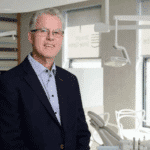How online computer applications can make your practice more efficient
By Aaron Molen, DDS, MS

Though there are a number of competing definitions of cloud computing, the National Institute of Standards and Technology offers the most official one. It states that, “Cloud computing is a model for enabling convenient, on-demand network access to a shared pool of configurable computing resources (eg, networks, servers, storage, applications, and services) that can be rapidly provisioned and released with minimal management effort or service provider interaction.” In other words, cloud computing is easy, always available, shared, customizable, and fast.
What Exactly Is Cloud Computing?
The easiest way to understand cloud computing on its basic level is to think of your office computer and all of the programs you run on it. Most computers have programs installed locally to handle word processing, presentations, or photo editing. To run a program you simply double-click its icon on your desktop, which triggers the program to run and appear on your screen. Your computer must then devote computation power to running this program and any others you have running. For this reason, people often buy more and more powerful computers to handle larger programs or run multiple programs at once. Once you’re finished with the program and click the “Save” button, your work is then saved back to your computer.
What if, instead of double-clicking the icon on your desktop, you simply opened your Web browser and navigated to a Web site containing the program? Instead of running the program on your computer, you can now access it over the Internet while it runs on another computer or server somewhere else. In an effort to run your virtual program efficiently, the single off-site server recruits computational power and storage space from other servers, creating a virtual server much larger than a single server. Now the power and speed of your computer is less important than the speed of your Internet connection and the power of the off-site network of servers.
If you click the “Save” button in this virtual program, your work will be saved not just to a single off-site server, but onto the entire network of servers, sometimes being saved in multiple locations at once to increase redundancy. This off-site network of servers is referred to as “the cloud,” and the act of running programs using this recruited network of off-site servers is referred to as “cloud computing.”
Since only very large companies have the resources to build private clouds, most people depend on the public cloud. (Despite the name, the “public cloud” is often used by private enterprises to deliver subscription-based services). In fact, most of us have been using the public cloud for years without realizing it. Internet-based e-mail is cloud computing on its most rudimentary level, and has been in widespread use since the 1990s.
When you type an e-mail in your Web browser, you’re using a virtual word-processing program to compose your message. When you receive an e-mail, it is saved to your inbox. That e-mail isn’t just saved on one server in San Francisco; it may be saved on multiple servers across the globe. In reality, by using e-mail we’ve all been cloud computing for more than a decade. To this point, Larry Ellison, the CEO of the Oracle Corporation, stated that cloud computing is “everything we already do,” and the current hype around the term is meant to simply “change the wording on some of our ads.” However, like any technology, cloud computing has enormous potential for growth.
What Issues Can It Solve?
Cloud computing solves several issues that have haunted the computer industry for years. For example, it eliminates the need to back up your files. By saving your documents, presentations, photos, and videos using cloud-based programs, you are tapping into the redundancy built into the cloud of networked servers. If a server in Seattle spontaneously explodes, it’s of no concern, since in true cloud computing your data is saved in multiple locations. If you don’t need to back up, you no longer need to live in fear of your computer crashing or being stolen or of facing the “blue screen of death.” You no longer need to carry around cumbersome external hard drives.
There are already several companies offering cloud storage that allows you to simply back up your files into either a private cloud or the public cloud for a fee. In addition, there are dental-centric companies that allow you to back up an image of your management or imaging software so that you can restore your servers after a crash or catastrophe—or even use a limited form of cloud computing to run your software remotely from their servers in an emergency.
Another technological problem that cloud computing resolves is the computational limitations of personal computers. The saying in the IT world is “new in two,” meaning that every 2 years the technology in your laptop will be surpassed to the level that you should consider purchasing a newer model. This isn’t due to your computer’s becoming slower, but is actually due to the programs becoming larger and more computationally intensive. This biennial need to replace your computer to simply keep up with the latest programs is costly and time-consuming. If you move your files and programs into the cloud, you no longer have to bother with transferring your files from one computer to another. Instead, your computer becomes an instrument by which you access the cloud, and which only needs to be replaced in the event of a catastrophic failure.
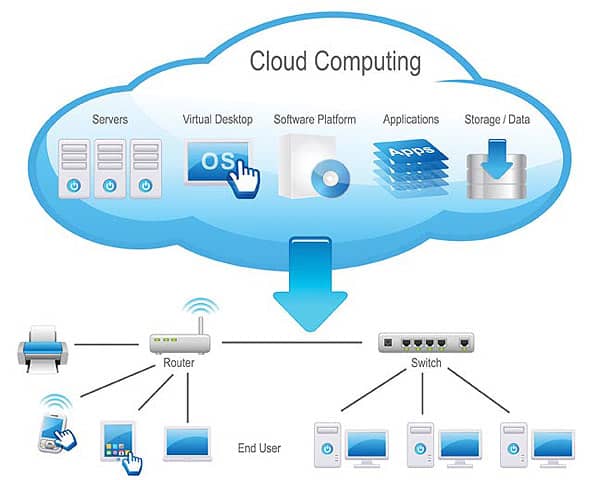
Over the past few decades, personal computers have become faster and smaller. Cloud computing, however, has created a paradigm shift away from running programs on personal computers and will consequently limit the need to have a powerful personal computer. This paradigm shift will likely result in personal computer companies changing their focus from making powerful computers to making affordable computers. The personal computer will no longer be the workhorse of programs but instead the doorway to the cloud. Instead of spending money on personal computers, we will see the amount of money we’re spending on cloud-based subscription services increase.
Is There an Orthodontic Cloud?
Over the past year, we’ve seen several orthodontic software companies introduce management programs marketed as cloud-based. In reality, no true cloud-based orthodontic programs exist yet. The current orthodontic programs marketed as cloud-based are in reality defined as Software as a Service, or SaaS. SaaS programs are run from location-specific off-site servers but are accessed on-site via the Internet. These SaaS programs give the appearance of being cloud-based but are not. The fact that they are not true cloud-based programs, however, does not diminish their usefulness. SaaS programs provide many of the same benefits of the cloud—for example, the elimination of the need to back up data.
Cloud computing is quickly overtaking the personal computing world, and in my opinion by 2015 we will see the majority of personal computer users doing the majority of their work in the cloud. However, orthodontic programs are a different beast than your basic word-processing or photo-editing program. Orthodontic management programs tend to be very power hungry in an effort to provide all of the services and functions that orthodontists have grown to depend on and require.
The main issue limiting the migration of cumbersome orthodontic programs into the cloud is bandwidth. Bandwidth is defined as the rate of transfer over an Internet connection. Many orthodontic offices use point-to-point T1 connections to communicate between their offices. These connections provide significant bandwidth but are limited to the connection between the offices only. In order to run orthodontic programs at the speeds we’re used to, we would require these large bandwidths be maintained from our offices to the cloud of networked servers along every leg of the connection. These types of guaranteed uniform bandwidths are currently not economically feasible for most orthodontists. The other work-around would be to scale back the functionality of orthodontic programs, thereby making them more streamlined and less power hungry. However, it’s my opinion that most orthodontists, myself included, would be reluctant to give up many of the functions we’ve grown used to and that ultimately improve our offices’ efficiency.
How Can I Use the Cloud Right Now?
Despite the fact that large orthodontic programs aren’t cloud-based yet, there are ways the modern orthodontic practice can benefit from cloud computing. Companies like Apple, Microsoft, and Google currently offer the ability to create and store documents, calendars, presentations, spreadsheets, and photos online. These services are often available for free or for a minimal fee.
For example, in our office we use the free version of Google Apps to make common forms available to our team members to complete and submit online. In our office, our team members are divided into committees with a specific focus and assigned tasks. These committees use the cloud via Google Apps to collaborate on documents and presentations. Each person can access the file from any location and make modifications that other team members can then see and approve. For our office, the cloud has improved our communication and efficiency.
Though the advent of cloud computing is influencing the current development of orthodontic programs, it will likely take a uniform improvement in our national broadband infrastructure before we see orthodontic programs move into the public cloud. In the meantime, we are likely to see orthodontic software companies offer SaaS or hybrid solutions that will deliver cloud-like benefits without the utilization of the true public cloud.
 |
Aaron Molen, DDS, MS, has given multiple lectures at the AAO, PCSO, and Angle meetings. In addition, he is a member of the AAO’s Committee on Orthodontic Information Technology. He serves as a peer reviewer on the subject of technology for the AJO-DO, and is the author of several articles and a textbook chapter on the subject. He is on faculty at UCLA, where he lectures to the residents on the topic of technology and cone-beam computed tomography. He is in private practice in the Seattle area. He can be reached through his Web site, 3DOrthodontist.com. Special thanks to Todd Blankenbecler and Steven McEvoy for their insights on the topic. |