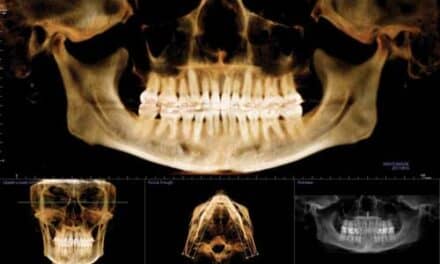The updates are aimed at reducing steps in the scanning process, protecting data, streamlining collaboration with third parties, and encouraging patients to share their virtual smiles on social media.
Carestream Dental released the latest update to CS ScanFlow, the company’s scanner acquisition software. According to the company, CS ScanFlow v1.0.3 was updated to reduce steps in the scanning process, protect data, make working with third parties easier, and encourage patients to share their virtual smiles on social media. CS ScanFlow software powers the CS 3700 intraoral scanner and is also available for the CS 3600 intraoral scanner.
This update features a new anti-reflective mode. Typically, shiny or reflective surfaces, such as metal, full ceramic brackets and crowns and resins, would need to be sprayed with powder or microetched so as not to interfere with the digital scan. However, the new anti-reflective mode reportedly optimizes scanning shiny or reflective surfaces, eliminating a step in the process, so users can start scanning right away while still generating a high-quality rendering of reflective surfaces on the digital impression.
To address the security concerns that come when working with digital files, CS ScanFlow v1.0.3 includes access to secure digital impression file conversion tools via cloud-based Microsoft Azure. With this update, scanned datasets can only be exchanged with third parties that have logged in and provided their credentials, reportedly adding an additional layer of safety around patient privacy. According to the company, this new feature has the added time-saving benefit of eliminating the need to update the CS Mesh Converter on all computers in the practice when a new version of CS ScanFlow is available.
CS ScanFlow v1.0.3 also includes a new bite capture ability that is designed to enable optimal treatment planning and the ideal appliance fit. Users can obtain up to five—instead of the previous three—bites in addition to the normal one to get an extensive view of the patient’s overall occlusion. All five bites can be exported to a lab or used in third-party software as exocad or Blender for dental with an articulator add-on.
With this latest update, users can also display the scan onscreen in the same orientation as the patient’s mouth with Smart Position mode for a more intuitive scanning experience. Previously, the arch was displayed upside-down while scanning, but with a more natural scan reflected on the computer users can better track the tip position and follow the scan progression. And to help drive patient engagement right from the start of treatment, practices can create an animated MP4 file of the digital impression after completing the acquisition. This file can be emailed to patients and is ideal for sharing on social media. Doctors can also share the video with referring doctors to provide a 3D view of the case.
Additional updates include scan preservation for refinement, an enhanced cutting tool, and intuitive scanner identification and connection.
Subscribers of Carestream Dental’s CS Advantage plan will automatically receive an email with the link to upload CS ScanFlow v1.0.3. Users who are not currently enrolled in a CS Advantage plan but would like to upgrade to CS ScanFlow can make a one-time software upgrade purchase through Carestream Dental.