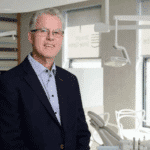About a year and a half ago, Suzy Klobucarich, DDS, MS, and her business partner Mark Hanson, DDS, MS, bought a practice in Appleton, Wis, from a retiring orthodontist. In the process of getting Engage Orthodontics running under new ownership, it became clear that the management software the practice used was inefficient and in need of an upgrade.
“Even just the letters that had to go out, manual typing, seemed like a huge waste of time,” Klobucarich said.
So, she and her husband started researching what their options were. Earlier this year, Engage Orthodontics finished converting to its new practice software program, Dolphin Cloud.
There are a number of reasons an orthodontic practice might be interested in making the move to a new management software: wanting to switch to a cloud-based system, merging data if your practice has grown to multiple locations, and better monitoring of treatment plans and marketing efforts are just a few.
Beth Rinkus is a conversion analyst at Carestream Dental working with CS OrthoTrac, where she helps practices make the switch from one system to another. Her first piece of advice for doctors thinking about the change? Do your research, and be specific.
“I think I see a lot of people that want to convert who say, ‘I didn’t see the software, I just glanced at it at [an American Association of Orthodontists conference],’” she said. Rinkus recommends taking a closer look and actually testing the software. “It saves money in the long run to make sure that you ask questions, that you tell people exactly what your expectations are.”
It’s key to properly communicate what you want the new system to do for you. For instance, some software programs won’t convert past insurance claims when a practice is transitioning from an old system. If there’s something specific you want to make sure your new software does, it’s important to check.
“They’re paying good money for converting their data and trying to get a product that will do more for them,” Rinkus said, “and they just don’t ask the questions.”
Possibly the biggest pitfall for practices that are making a switch, she said, is when doctors don’t understand that not all areas of their existing software will always convert to the new software. Whatever data you want to keep that won’t convert to your new system, you should export onto an external device and then import it into your new system, Rinkus suggested.
If you use a third-party product such as Televox, Lighthouse, or Gaige, check to make sure it’s also compatible with whatever new system you’re considering switching to, she said.
Once you’ve decided on the program you want to switch to, it’s key to make sure your whole staff is aware of the coming transition and takes advantage of any online training that’s available during the conversion, she said. That ensures that staff aren’t seeing the new software for the first time during the final training session.
When Klobucarich and her practice decided to find a new software system, they went to an AAO meeting to browse their options. That was the easiest place to sit down with every company and “really get a feel” for all the available products.
Now that the conversion at Engage Orthodontics is complete, Klobucarich said she realizes how important it is to have an adjustment period immediately afterward.
“I would suggest a full week of lighter patients” after converting, she said. That takes some of the pressure off in case there are any glitches you need to deal with. She also suggested investing in an extra trainer or trainers to instruct your staff on how to use the new software, to get everyone up to speed on the new system faster.
Rinkus suggests 4 days of on-site training, or taking advantage of the maximum amount the company offers.
It’s important to have a designated staff member at your practice, such as the office manager, who is reachable during the transition, Rinkus said. Sometimes when she tries to contact an office she’s working with during a conversion, staff don’t have time to talk, but picking a point person is key.
“When you delay the conversation, you delay the complete process,” she said.
The time frame it takes to make the switch is another major factor to keep in mind. When Rinkus works with practices, she usually advises them to allow a 4- to 6-week window as a “buffer” time frame for the conversion process.
“I think some people get a misinterpretation of how long it takes to get data,” she said. Practices may need to consider taking time to close or switch to a paper-based system for a few days. While that can be frustrating, Rinkus said, time is necessary to ensure the best possible transition. OP
A.J. Zak is a freelancer writer for Orthodontic Products. She can be reached at [email protected].