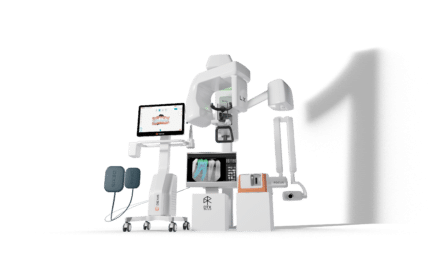Small Brackets for Small Changes

Lisa Osorio is director of marketing at Dentsply/GAC.
OP: What are some of the features of In-Ovation® LMTM?
Osorio: As the only self-ligating, lingual bracket system for the treatment of minor misalignments, this system provides patients and clinicians with an option for achieving cosmetic corrections more quickly than with tray aligners. The brackets feature a reduced base (25% smaller than our standard lingual brackets) that enables fast and easy placement, with indirect bonding as a labor-saving option. Because they are lingual, the brackets are undetectable. Designed with the lowest bracket profile (1.5 mm) and rounded edges, they provide maximum patient comfort and minimal interference. In most cases, no wire changes are necessary during the entire course of treatment.
OP: How many teeth does In-Ovation LMTM address?
Osorio: The system primarily treats minor crowding or spacing (3 mm or less) of the six lower and six upper anterior teeth.
OP: How does it work?
Osorio: The orthodontist follows standard procedures to diagnose and prep the patient, and then bonds the brackets. In order to simplify the positioning of the bracket on each tooth, we have reduced the size of the base pad. This allows the clinician to use the end of the base pad as a reference point to place the brackets just below the incisal edge. A straight length of a round 0.012 superelastic nickel titanium wire (Sentalloy®) can then be engaged into the bracket. This self-ligating system corrects most minor misalignments without the need of a wire change, in just a few weeks.
OP: How do orthodontists benefit from using In-Ovation LMTM?
Osorio: Orthodontists have an optimal means for treating cases that require minor tooth movement that allows them to maintain full control over the treatment. The placement of brackets is easy and fast with optional indirect bonding, and self-ligation ensures rapid wire engagement. No actions are required of the patient, so there are no compliance issues to affect outcomes. In-Ovation LMTM provides the practice with a new revenue stream from patients who would never before have considered wearing orthodontic appliances because of concerns over their appearance or the prospect of a lengthy treatment. For more information, visit www.gacintl.com.
Keeping the Flow Going

Thomas M. Gwaltney, Jr, is founder and owner of Oasys Imaging. He has been involved in the orthodontic industry for 30 years. Gwaltney’s career began as a Unitek representative in Virginia in 1977. Unitek promoted him into management and relocated him to Atlanta, where he still lives and works.
OP: What are the most popular imaging solutions that you offer?
Gwaltney: We develop, maintain, and sell our own imaging product, but at the same time we integrate with other imaging programs as needed by our users. Our imaging software provides customizable imaging solutions to fit the way most offices work. Whether viewing digital x-rays, cephs, photos, or panos, the images are available within our system for our users. Our integrated permanent storage solution provides a place for all images. Our customers are able to enhance their marketing image and combine photos and x-rays with word processing to create professional correspondence. The collage and medical imaging modules provide additional presentation capabilities using image annotations, on-the-fly cropping, 3D imaging integration of DICOM files, and a 16-bit x-ray file format. We can also store video files for use with patient education and presentations for new patients.
OP: How does Oasys Practice help make patient flow more efficient?
Gwaltney: We make patient flow more efficient by providing automated patient check-in, lighting, and patient check-out. Let me give you a brief description of these modules:
Check-In: Oasys Practice allows our practices to automate check-in procedures and customize them to their practice’s patient flow. Patients check in using a keyboard and mouse, touch-screen monitors, or a biometric fingerprint scanner.

- For more information about these companies, see our Buyer’s Guide.
Lighting: Tracking features allow offices to follow each patient’s progress through the office—from arrival through departure—and gauge the efficiency with which they move through the practice.
Check-Out: With our automated check-out, patients can check themselves out—similar to how they do at a grocery store. The practice can set parameters about who can use the self-check-out feature and send patients who are not on the list to the receptionist.